
7 Tips for Optimizing Portfolio Images
Want your portfolio to load faster and look great? Optimizing your images is the key. Large, unoptimized files can slow your site, hurt user experience, and even impact your SEO. Here's how to fix that:
- Use the right formats: JPEG for photos, PNG for graphics, WebP for modern compression, and SVG for scalable icons.
- Compress images: Shrink file sizes with lossy or lossless compression.
- Match image dimensions: Avoid uploading oversized images - use exact display sizes.
- Make it mobile-friendly: Ensure images adjust to all screen sizes.
- Enable lazy loading: Load images only when users scroll to them.
- Use clear file names and alt text: Improve accessibility and SEO.
- Test loading speed: Use tools like Google PageSpeed Insights to measure performance.
Quick Comparison of Image Formats
| Format | Best Uses | Supports Transparency |
|---|---|---|
| JPEG | Photos, detailed visuals | No |
| PNG | Graphics, logos, transparency | Yes |
| WebP | Photos, modern web graphics | Yes |
| SVG | Scalable icons, logos | Yes |
| AVIF | High-quality modern visuals | Yes |
Optimizing images improves speed, user experience, and SEO. Start applying these tips today to make your portfolio stand out without sacrificing performance.
How to Optimize Your Portfolio Images in Adobe Photoshop.
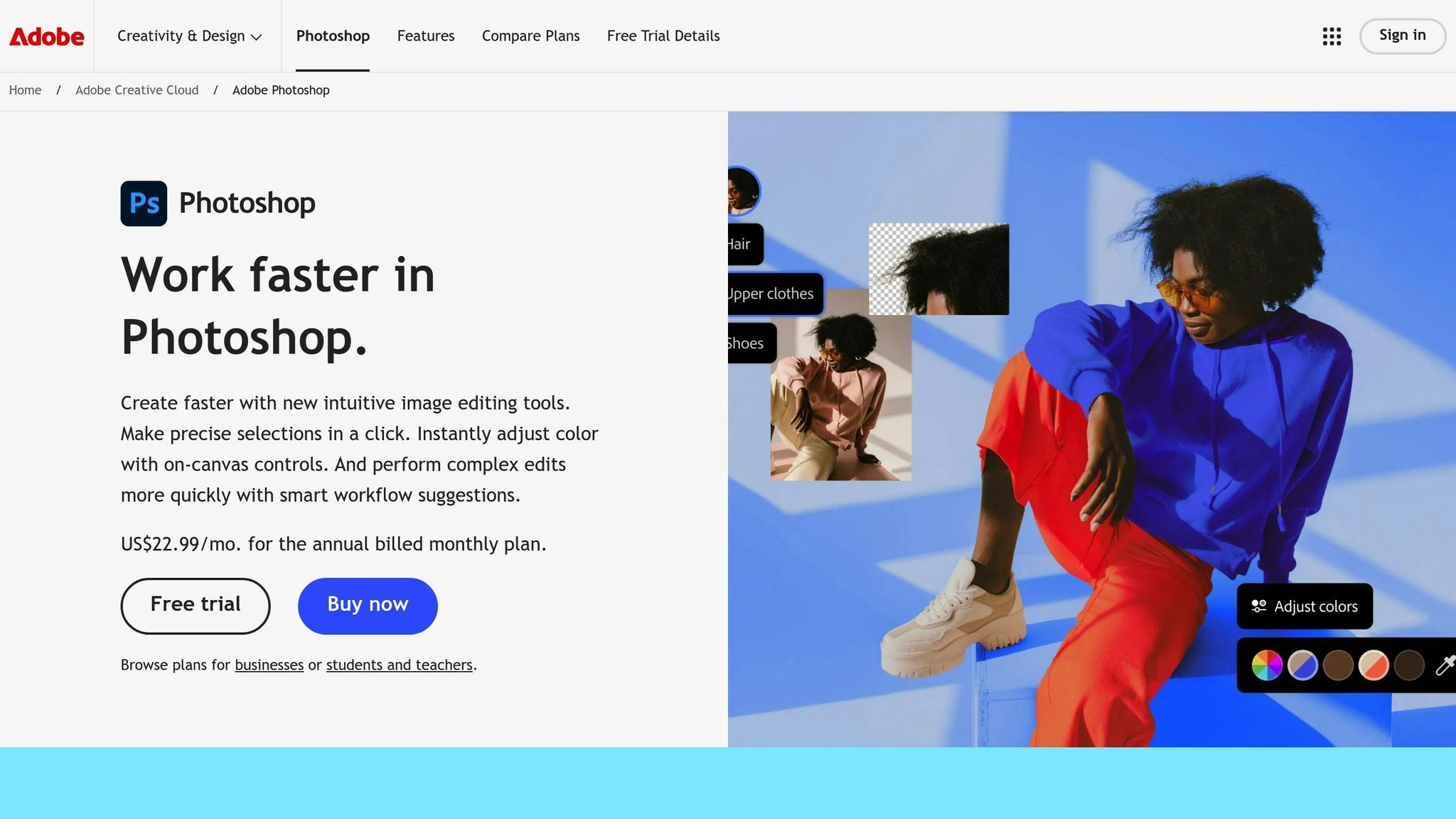
What is Image Optimization
Image optimization involves reducing file sizes while maintaining visual quality to enhance website performance. For portfolio websites, this means finding the right balance between image quality and loading speed to create an engaging experience without compromising on how your images appear.
By compressing images, choosing the right sizes, and selecting the best formats, you can improve loading speed, user experience, and even SEO:
- Loading Speed: Faster-loading pages make browsing smoother and keep visitors engaged with your content.
- User Experience: Quick-loading images that display correctly on all devices encourage visitors to spend more time exploring your portfolio. As Camille Vingere, a Fullstack Developer, explains: "Everything is designed to highlight your value and drive action. If you want something that not only looks good but also helps you get more leads or opportunities, this is the tool to use."
- Search Engine Performance: Search engines favor faster websites, and using accurate file names and alt text helps index your content for better visibility.
Common Portfolio Image Types to Optimize
| Image Type | Best Use Cases | Optimization Focus |
|---|---|---|
| Project Screenshots | Showcasing UI/UX work | Maintain clarity and detail |
| Photography | Visual art portfolios | Balance color accuracy and compression |
| Logos/Icons | Personal branding | Ensure small file size and scalability |
| Product Shots | Design portfolios | Focus on sharpness and proper sizing |
Key Technical Considerations
- File Formats: Use formats like JPEG, PNG, or WebP based on the content type.
- Compression Methods: Choose lossy or lossless compression depending on the image's purpose.
- Responsive Design: Ensure images adjust to different screen sizes for optimal display.
- Loading Techniques: Implement lazy loading to improve performance and reduce initial load times.
These strategies will help you optimize your portfolio images effectively, ensuring they look great and load quickly. Up next, dive into the specific steps to apply these techniques to your portfolio.
7 Steps to Optimize Portfolio Images
Follow these steps to improve how your portfolio performs and looks.
1. Choose the Right File Format
Select a file format that balances image quality and performance:
- JPEG: Great for photos and detailed images with many colors.
- PNG: Best for graphics needing transparency or screenshots.
- WebP: A modern option for compressing photos and graphics efficiently.
- SVG: Ideal for logos, icons, and simple illustrations that scale without losing quality.
2. Compress Image Files
Shrink file sizes to speed up loading while keeping quality intact. Here are two methods:
- Lossless compression: Reduces file size without affecting quality.
- Lossy compression: Sacrifices some detail for smaller file sizes but keeps the image looking good.
Use tools that let you preview results to find the right balance.
3. Use Proper Image Dimensions
Ensure your images match their display size. For example, if thumbnails display at 800×600, avoid uploading larger files.
4. Optimize for Mobile Devices
Make your images mobile-friendly by using responsive design. This ensures they load efficiently on phones, tablets, and desktops.
5. Enable Lazy Loading
Add the loading="lazy" attribute to delay loading images until they’re needed.
6. Use Clear File Names and Alt Text
Name files in lowercase with hyphens (e.g., portfolio-project-dashboard.jpg). Write short, descriptive alt text like dashboard interface with dark mode for better accessibility and SEO.
7. Test Image Loading Speed
Use tools like Google PageSpeed Insights or WebPageTest to identify areas for improvement in loading times.
sbb-itb-89ca1f2
Image Format Guide
Choosing the right image format can make a big difference in how your portfolio performs. Here's a quick breakdown of the most popular formats and where they work best:
| Format | Best Uses | Supports Transparency |
|---|---|---|
| JPEG | Photos and detailed images (e.g., screenshots) | No |
| PNG | UI elements, logos, and graphics with text | Yes |
| WebP | Photos and graphics for modern web use | Yes |
| SVG | Logos, icons, and other vector graphics | Yes |
| AVIF | High-quality photos and detailed graphics | Yes |
How to Choose the Right Format
- For photos or detailed visuals: Go with JPEG or WebP for smaller file sizes without losing too much quality.
- For graphics with transparency or scalability: Use PNG or SVG.
- For cutting-edge quality and compression: Try AVIF, but double-check if your audience's browsers support it.
Stick to SVG for vector-based graphics, PNG when transparency matters, and AVIF for the best balance of quality and efficiency in modern setups.
Conclusion
Using these strategies can significantly improve your portfolio's speed and overall appearance. Optimizing images not only gives your work a polished, professional look but also boosts performance.
This approach has already made a difference for many. For example, over 438 creators have launched their portfolios with Portf0l.io.
Portf0l.io makes building a portfolio easier by handling image optimization automatically. As Salim Laimeche, an AI Engineer, puts it:
"With Portf0l.io, I finally have a space where I can quickly share my projects and see real engagement... It's more than just a portfolio, it's a simple way to track what's working and what's catching people's attention."
FAQs
Why should I use modern image formats like WebP and AVIF instead of JPEG or PNG?
Modern image formats like WebP and AVIF offer significant advantages over traditional formats like JPEG and PNG. They provide better compression, meaning your images can maintain high quality while taking up less storage space. This can lead to faster website loading times, which is crucial for creating a smooth user experience on portfolio sites.
Additionally, these formats support advanced features like transparency and HDR (High Dynamic Range), making them versatile for a wide range of design needs. By using WebP or AVIF, you can optimize your portfolio for both performance and visual appeal, helping it stand out to visitors and search engines alike.
What is lazy loading, and how can it improve the performance of my portfolio website?
Lazy loading is a technique that delays loading images or other media on your portfolio website until they are needed - typically when the user scrolls to them. This helps improve your site's performance by reducing initial load times and conserving bandwidth, which creates a smoother experience for your visitors.
To implement lazy loading, you can use the loading="lazy" attribute in your image tags if your portfolio builder or platform supports it. This tells the browser to load the images only when they come into view. Many modern platforms, like portfolio builders, often include lazy loading as a default feature, so you may not need to configure it manually. Always test your site to ensure everything loads correctly and efficiently.
Why should you use descriptive file names and alt text for portfolio images, and how do they improve SEO?
Using descriptive file names and alt text for your portfolio images is crucial for improving Search Engine Optimization (SEO). Descriptive file names help search engines understand the content of your images, making it easier for them to appear in search results. For example, naming an image modern-living-room-design.jpg is far more effective than using a generic name like IMG1234.jpg.
Alt text serves a similar purpose by providing a text description of the image, which search engines and screen readers use to interpret its content. This not only boosts your site's SEO but also ensures your portfolio is more accessible to users with visual impairments. Together, these small optimizations can significantly enhance your portfolio's visibility and reach online.