
7 Ways to Showcase Certifications in Portfolios
Certifications are more than just credentials - they show your skills, dedication, and growth. Here's how to showcase them in your portfolio:
- Create a Clear Certifications Section: List certifications with details like name, issuing organization, date earned, expiration (if any), and verification links.
- Link Certifications to Projects: Show how you’ve applied your skills in real work.
- Use Digital Badges: Add visual appeal and credibility with badge images.
- Build a Certifications Page: Dedicate a page to organize and group certifications by type (technical, professional, educational).
- Optimize for Search: Use keywords, alt text, and clean URLs to make certifications searchable.
- Prioritize Key Certifications: Highlight the most relevant or in-demand ones first.
- Leverage Tools Like Portf0lio: Use templates to create a polished, professional display.
Digital Portfolios: Education/ Certifications
1. Build a Clear Certifications Section
Creating a dedicated certifications section allows visitors to quickly understand your qualifications. The goal is to present your credentials in a well-organized, easy-to-read format.
For each certification, include these details:
- Certification name: Use the full, official title.
- Issuing organization: Clearly state the certifying body.
- Date earned: Include the month and year of completion.
- Expiration date: If applicable, list when the certification expires.
- Verification link: Provide a direct URL for credential verification.
Group similar certifications together to improve readability. For instance, keep technical certifications separate from professional development ones so visitors can easily find what they’re looking for.
To make your certifications section stand out, use these tips:
- Maintain consistent formatting: Use the same style and structure for all entries.
- Add visual elements: Include logos or badges for certifications when available.
- Keep it concise: Highlight key accomplishments and skills without overwhelming details.
- Update frequently: Remove expired credentials and add new ones as needed.
An organized and up-to-date certifications section can help build credibility with employers or clients. Next, discover how linking certifications to related projects can further showcase your expertise.
2. Link Certifications to Related Projects
Connect your certifications to specific projects to demonstrate how you've applied your skills in practical scenarios. This not only bridges theory with practice but also gives potential clients or employers a clear view of what you can achieve. Here's how to effectively tie your certifications to your project portfolio:
Make Clear Connections
- Add certification badges to relevant projects.
- Include certification details in project descriptions.
- Highlight the specific skills used in each project.
- Emphasize measurable outcomes tied to your expertise.
Detail Your Project Descriptions
Explain how your certification played a role in each project by covering:
- Technical challenges you addressed.
- Quantifiable results you delivered.
- The timeline from earning the certification to applying it.
- Core methodologies or techniques you used.
Highlight Results
For example, if you hold a project management certification, describe how you:
- Optimized workflows using certified strategies.
- Applied best practices learned during your certification.
- Solved complex project issues using your training.
- Delivered better results for the team or client.
"Portf0lio is such a practical tool to showcase my projects. It made the whole process super quick and smooth, and I didn't have to worry about design or layout, everything just looked good out of the box." - Fahari Hamada Sidi, Digital Architect
Present Professionally
Ensure your certification-project connections are easy to follow by using:
- A clear visual structure.
- Professional, polished formatting.
- Intuitive navigation.
- A consistent layout throughout your portfolio.
3. Add Digital Badge Images
Digital badges are a quick and effective way to showcase your achievements. They let visitors immediately see your credentials, adding trustworthiness while enhancing the overall look of your portfolio.
Use Portf0lio's easy-to-use templates to embed your digital badges in an organized layout. These visuals work perfectly alongside project links and certification sections, creating a polished and professional presentation.
4. Create a Focused Certifications Page
A dedicated certifications page is a great way to showcase your qualifications. It keeps things organized and supports the streamlined approach mentioned earlier.
To make it easy for visitors to navigate, group your certifications into categories like these:
- Technical Certifications: Include programming languages, frameworks, and development tools.
- Professional Certifications: Add credentials in areas like project management, leadership, or industry-specific expertise.
- Educational Certifications: Highlight academic achievements and specialized training programs.
For each certification, provide key details to add clarity:
- Name and level of the credential
- Issuing organization
- Date earned and expiration (if applicable)
- Verification link or credential ID
- Skills validated
- Key course highlights
Platforms like Portf0lio offer customizable templates to help you build a polished certifications page. Their clean layouts ensure your qualifications are displayed professionally.
Pro tip: Add a brief explanation for each certification. For instance, if a certification is tied to cloud infrastructure, mention related projects to show how you've applied those skills in real-world scenarios.
sbb-itb-89ca1f2
5. Make Certifications Search-Friendly
Making your certifications easier to find online can significantly improve your portfolio's visibility. According to Upwork Resources, 75% of hiring managers in 2025 rely on search engines to research candidates, so optimizing your certifications for search is a smart move.
Organize Your Data
Use clear headings to structure your certifications. For instance, use H2 for broader categories and H3 for specific credentials. Here's an example:
## Technical Certifications
### AWS Certified Solutions Architect
### Google Analytics Individual Qualification
Use Relevant Keywords
Include industry-specific keywords naturally in your certification descriptions. This helps search engines understand and rank your content better.
Optimize Images
Add descriptive alt text to any certification badges or images. Include details like:
- Certification name
- Year awarded
- Issuing organization
For example: alt="Google Analytics Certification badge awarded 2025 by Google"
Leverage Schema Markup
Schema markup can make your certifications stand out in search results. Google Search Central reports that this approach can increase visibility by 30%. Structured data helps search engines display your credentials more effectively.
Create Clean URLs
Design your URLs to be simple and descriptive. Use hyphens to separate words, include the certification name, and keep them short. For example:
yourportfolio.com/certifications/google-analytics
Link Internally
Connect your certifications to relevant projects or experience sections. This helps search engines understand how your credentials relate to your work, creating a stronger overall profile.
Keep Certifications Updated
Regularly update your certification section by:
- Adding new credentials as soon as you earn them
- Updating expiration dates
- Including skills or technologies relevant to the certifications
- Marking older or archived certifications appropriately
According to LinkedIn Talent Solutions, profiles with well-optimized certification sections receive 40% more views. By applying these SEO techniques, you can ensure your certifications not only look professional but also help you stand out in search results.
6. Highlight Key Certifications First
The way you organize your certifications can influence how employers and clients perceive your qualifications. Start with the certifications that align most closely with your desired role. For example, a software developer might showcase cloud-related certifications like AWS Solutions Architect or Microsoft Azure Administrator at the top of their list.
Here’s how to prioritize:
- In-Demand Certifications: Focus on credentials that are highly sought after in your industry. For cybersecurity professionals, this might include CompTIA Security+ or CISSP.
- Role-Specific Certifications: Highlight certifications that directly connect to the job you’re targeting. For instance, a UX designer could feature the Google UX Design Certificate prominently.
Keep your certification list updated to reflect your career goals and the latest industry trends. Up next, we’ll cover how to effectively showcase these certifications using Portf0lio’s user-friendly design tools.
7. Display Certifications with Portf0lio
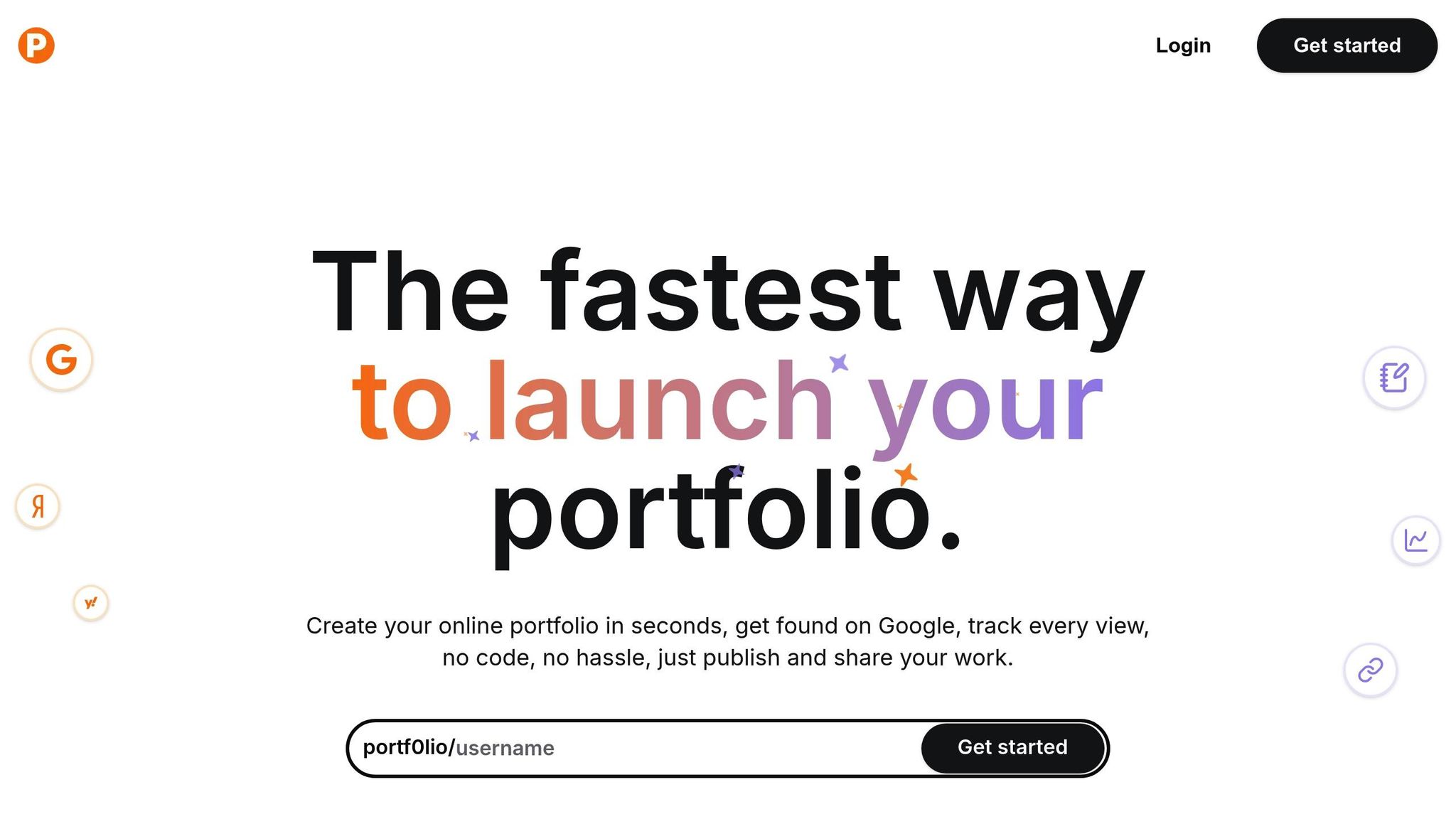
Portf0lio makes showcasing your certifications simple and professional. With its tools, you can highlight every credential in a polished, visually appealing format that stands out.
Setting up your certification display is quick - just 60 seconds using Portf0lio's intuitive dashboard. Choose from six designer templates, each crafted to present your achievements clearly and effectively.
Boost Your Online Visibility
Portf0lio automatically optimizes your certification display for search engines, helping you enhance your online presence. As Ramzi ₿, founder of SDD, explains:
"One of the things I love about Portf0lio is that it gives you a clean personal portfolio and a do-follow backlink, which is amazing for SEO."
Key Features for a Professional Look
Portf0lio includes several tools to elevate your certification showcase:
- Arrange certifications in an organized, easy-to-navigate layout
- Feature related projects alongside your credentials
- Use built-in analytics to track engagement with your portfolio
Analyze Engagement
With Portf0lio's analytics, you can track which certifications draw the most attention from employers or clients. This insight helps you refine your portfolio to make a stronger impact.
AI Engineer Salim Laimeche shares his experience:
"With Portf0lio, I finally have a space where I can quickly share my projects and see real engagement. It's super satisfying to ship something, add it to my portfolio in seconds, and then check the clicks rolling in."
Conclusion
Showcasing your certifications effectively can enhance your professional credibility and make you more visible to potential employers or collaborators. By organizing your portfolio thoughtfully, you can highlight your accomplishments and skills in a way that stands out.
A clear and structured display of your certifications not only reflects your dedication to professional growth but also makes it easier for others to recognize your qualifications. As mentioned earlier, presenting your credentials in a well-planned manner can have a strong impact on your career prospects.
Today’s employers value organized and professional portfolios. With tools like Portf0lio, you can create a polished, SEO-friendly portfolio in just 60 seconds. This platform ensures your certifications are presented prominently while maintaining a sleek and professional design.
It’s important to regularly update your portfolio as your career evolves. Keeping your certifications and achievements current ensures your portfolio continues to represent your expertise and opens doors to new opportunities. Digital Architect Fahari Hamada Sidi highlights the benefits of a well-crafted portfolio:
"Portf0lio is such a practical tool to showcase my projects... Now I have a portfolio that I'm proud to share, and it really helps me show what I've been working on in a clear and professional way."
Use these strategies and tools like Portf0lio to keep your professional profile fresh, engaging, and relevant.
FAQs
How can I connect my certifications to projects in my portfolio to show real-world application of my skills?
To effectively link your certifications to projects in your portfolio, highlight how the skills you gained through the certification were applied in specific projects. For example, include a brief description of the certification next to a relevant project, explaining how it helped you solve a problem or achieve a goal.
You can also create a dedicated section in your portfolio where certifications are paired with corresponding projects. Use visuals, such as icons or badges, to make the certifications stand out and ensure they are easy to identify. This approach not only demonstrates your qualifications but also provides tangible proof of your expertise in action.
How can I make my certifications stand out and be easily found online?
To make your certifications stand out and improve their visibility online, focus on showcasing them prominently in your portfolio. Use a platform like Portf0lio to create a professional, search-engine-optimized site in just minutes. Ensure your certifications are clearly labeled and organized in a dedicated section, and consider adding brief descriptions to highlight their relevance and value.
For better discoverability, use keywords related to your certifications and industry throughout your portfolio. This helps search engines index your site more effectively, making it easier for potential clients or employers to find you. A clean, well-structured design also ensures your credentials grab attention at a glance.
How do I decide which certifications to prioritize in my portfolio, and why does it matter?
Prioritizing certifications in your portfolio is essential because it helps potential employers or clients quickly identify your most relevant skills and qualifications. Highlighting the right certifications ensures that your portfolio aligns with the specific roles or industries you're targeting.
To decide which certifications to feature first, focus on relevance and impact. Choose certifications that:
- Directly relate to the type of work or projects you want to showcase.
- Are well-recognized or highly valued in your industry.
- Demonstrate expertise in in-demand or specialized skills.
By strategically organizing your certifications, you create a stronger, more compelling portfolio that resonates with your audience.