
How to Use Data Storytelling in Portfolios
Data storytelling transforms raw numbers into engaging narratives that showcase your achievements. Why does this matter? Because 63% of people remember stories, while only 5% recall standalone stats. By combining data, visuals, and narrative, you can make your portfolio more impactful and memorable.
Key Takeaways:
- What is it? Data storytelling blends numbers, visuals, and stories to highlight your professional impact.
- Why use it? It helps communicate results effectively and appeals to both technical and non-technical audiences.
- How to do it?
- Focus on relevant metrics that show results.
- Use a clear story flow: context, actions, results, and impact.
- Tailor content for your audience (technical, business, or creative).
- Include data visuals like charts and graphs for clarity.
- Consider live data integration for real-time impact.
Tools like Portf0lio make it easy to create polished, data-driven portfolios with templates, real-time metrics, and analytics. Start turning your data into stories that resonate!
Data Storytelling for Your Data Portfolio | How to Stand Out Clearly
Core Rules for Portfolio Data Stories
Crafting engaging data stories for your portfolio isn't just about numbers; it's about weaving those numbers into a narrative that highlights your accomplishments. These principles help tie data seamlessly into your story, making it both informative and compelling.
Selecting Relevant Numbers
When picking which data points to include, prioritize metrics that emphasize the impact of your work. The key is to choose numbers that align with the story you want to tell. For example, if you’re showcasing a marketing campaign, focus on metrics like engagement rates, conversion percentages, and ROI instead of just raw visitor counts. These figures better illustrate the effectiveness of your efforts.
Always provide context for the numbers you share. Briefly explain the timeframe, market conditions, or other relevant factors to help viewers understand the significance of the data.
"The data storytelling is more about knowing the domain of business you are operating in, the strategy, goals, objectives which your organization operates on; and how you can measure them using the quantitative data." - Binayak Naag
Building a Clear Story Flow
A well-structured data story takes viewers on a journey through your achievements. It should have a natural flow that includes the following elements:
- Context Setting: Describe the initial situation and the challenges you faced.
- Action Description: Explain the strategies and steps you took to address those challenges.
- Results Showcase: Present the outcomes, backed up with data.
- Impact Analysis: Highlight the broader effects or significance of your success.
This structure ensures your story is easy to follow and keeps your audience engaged.
"If I had more time, I would have written a shorter letter." - Blaise Pascal
Matching Content to Viewers
Tailoring your portfolio to your audience is crucial. Different viewers value different aspects of your work, so adjust your presentation accordingly. For instance, O8, a B2B service company, demonstrated this by achieving a 247% increase in inbound traffic and generating 15 inbound leads in just one month. Their approach resonated with their target audience by focusing on measurable results.
When customizing your content:
- Technical audiences will appreciate detailed methodologies and complex metrics.
- Business stakeholders care more about ROI and the overall impact on the bottom line.
- Creative professionals are drawn to visually appealing presentations and innovative approaches.
Adding Data Stories to Portfolio Design
Data visuals play a crucial role in simplifying complex information and making your portfolio more impactful. By using visual elements, you can effectively highlight your achievements, making your data both easier to understand and more engaging.
Creating Data Visuals
The type of visualization you choose should align with the data you're presenting. Here are some common visualization types and their best use cases:
| Visualization Type | Best Use Case | Example Metric |
|---|---|---|
| Bar Charts | Comparing categories | Monthly revenue growth |
| Line Graphs | Showing trends | User engagement over time |
| Pie Charts | Displaying parts of a whole | Project budget allocation |
To create impactful visuals, keep them clean and consistent by using uniform colors and fonts. As Brent Dykes wisely said, "We hear statistics, but we feel stories". The next step is to translate these visuals into compelling demonstrations of your most important accomplishments.
Showing Key Results
According to Harvard Business School Professor Jan Hammond, "Always remember that applying analytical techniques to managerial problems requires both art and science. Over my career, I've learned that it's the soft skills that are the hardest to master, but they're critically important".
When presenting your results effectively, consider these tips:
- Use strategic color accents to draw attention to your key metrics.
- Include before-and-after comparisons to highlight progress when applicable.
For example, PepsiCo successfully boosted customer engagement by 10% through the use of data storytelling in their marketing campaigns. This showcases how presenting data effectively can drive meaningful results.
Live Data Integration
While static visuals are impactful, integrating live data can elevate your portfolio by showcasing real-time performance. Real-time data should still align with the narrative of your portfolio. A great example is UPS, which uses dynamic route adjustments based on real-time data monitoring. This approach has saved them over 10 million gallons of fuel annually while improving delivery efficiency.
To incorporate live data effectively:
- Select Relevant Metrics: Focus on metrics that reflect ongoing success and can auto-update.
- Build Interactive Dashboards: Adding interactive elements allows viewers to explore your data, which can increase retention rates by over 70%.
- Ensure Visual Consistency: Match the design of real-time displays to the overall aesthetic of your portfolio.
"In order to communicate data effectively, we need to put it in context, like adding harmony to notes in music. We need to say not only what the values are, but what they mean to our audience (the 'so what') and what our audience should do about them (the 'now what')".
sbb-itb-89ca1f2
Using Portf0lio for Data Stories
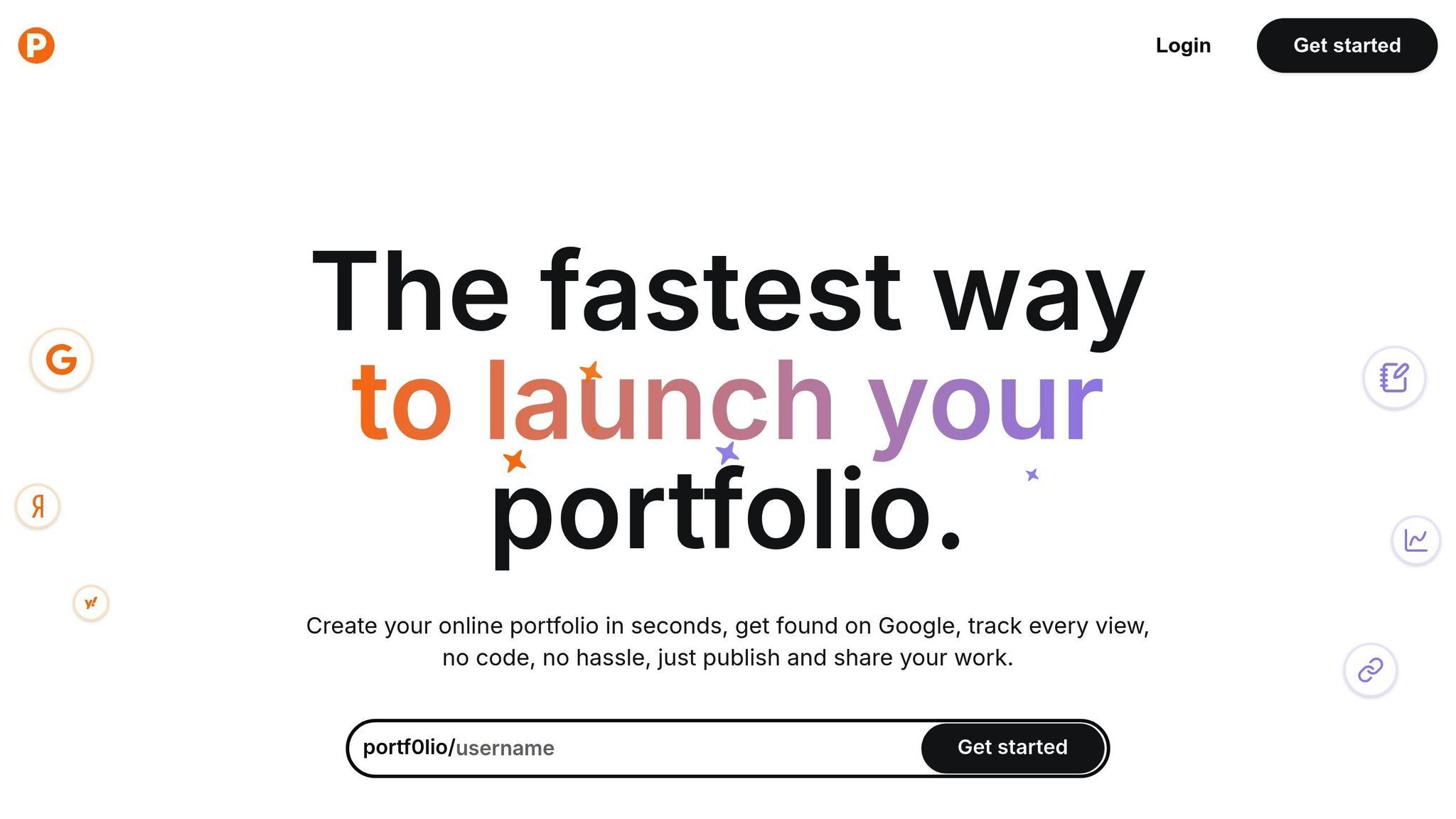
Portf0lio takes live data integration to the next level, offering tools that bring your data story to life through sleek design and insightful analytics. From customizable templates to real-time metrics, every feature works together to make your data not just informative, but impactful.
Working with Portf0lio Templates
Portf0lio's templates are designed to make your data stories shine. With six customizable options, you can present even the most complex information in a polished, professional way. Here's how you can make the most of them:
- Adjust fonts, colors, and backgrounds to align with your narrative's tone and style.
- Add images and videos to complement and strengthen your story.
- Use dynamic transitions to guide your audience seamlessly through each part of your presentation.
Using Portf0lio Analytics
The analytics dashboard in Portf0lio offers real-time tracking to measure the effectiveness of your data story. To make the most of these tools:
- Highlight your achievements by selecting metrics that matter and showcasing them with real-time visualizations.
- Organize information so that the most important insights are front and center.
- Monitor engagement metrics to see which parts of your story resonate most with your audience.
Fast Portfolio Creation
Portf0lio’s no-code platform makes creating a portfolio quick and effortless. You can have a professional-looking portfolio ready in under a minute, complete with clear and compelling data visuals. Here's how it works:
- Pick a template that aligns with the flow and purpose of your data story.
- Utilize live data feeds to keep your portfolio updated in real time.
- Refine visualizations to turn complex data into digestible insights.
With its SEO-friendly setup and built-in analytics, Portf0lio ensures your data story reaches the right audience. It’s a complete package to help you craft an engaging narrative that grows and adapts as your success unfolds.
Conclusion: Making Better Portfolios with Data
Turning data into a story can elevate your portfolio from a simple collection of achievements into a narrative that truly resonates. Here's a striking fact: while only 10% of text is remembered, 75% of images stick with people. This underscores the value of visual storytelling in leaving a lasting impression.
Let’s recap the key strategies for crafting a portfolio that stands out:
- Focus on clear visuals: Since 65% of people are visual learners, using charts, graphs, or other visuals can help your accomplishments shine at a glance.
- Structure your narrative logically: Walk viewers through your journey with measurable results and concrete metrics.
-
Emphasize actionable insights: As Peter Jackson, Chief Data and Analytics Officer at Exasol, explains:
"That's where data storytelling skills make a difference - data storytelling helps communicate insights to everyone, regardless of where they fall on the data literacy spectrum. It bridges the gap between obtaining insights and interpreting them."
FAQs
How can I make the data visuals in my portfolio clear, engaging, and accessible to everyone?
To design data visuals that are both clear and engaging, start by selecting the chart or graph that best suits your data. For instance, bar charts work well for comparing values, while line graphs are ideal for illustrating trends over time. Keep your visuals clean and focused by eliminating unnecessary elements and highlighting the most important information.
It's also crucial to make your visuals inclusive. Opt for color palettes that are friendly to color-blind viewers, and include alternative text to ensure accessibility. Think about your audience's familiarity with data - use simple labels and provide clear explanations to make the information easy to grasp. By prioritizing clarity and inclusivity, you'll create visuals that connect with a wide range of viewers and help your portfolio shine.
How can I effectively use live data in my portfolio to make it more engaging?
To make your portfolio stand out with live data, focus on clear and straightforward visualizations that emphasize the most important insights. Avoid cluttering your audience with too much information. Use tools that enable real-time updates so your data remains current and reliable. For instance, APIs can seamlessly integrate dynamic information into your portfolio.
Consider incorporating interactive features like live charts or dashboards. These elements not only grab attention but also allow viewers to dive deeper into your data by exploring it themselves. Don’t forget to provide context - explain why the data matters and how it connects to your work or accomplishments. These strategies can help you build a dynamic portfolio that highlights your skills and achievements effectively.
How can I adapt my data storytelling to engage technical experts and business stakeholders effectively?
To connect with different audiences through data storytelling, it's crucial to tailor your approach to their specific needs and preferences.
When addressing technical professionals, dive into the details. Use precise language and technical jargon they’re familiar with. Share in-depth analyses, methodologies, and advanced visualizations that let them explore the data thoroughly.
For business stakeholders, keep it straightforward and focused on outcomes. Highlight the most important insights, actionable recommendations, and how the data impacts business goals. Opt for clean, easy-to-read visuals and concise explanations that align with their strategic priorities.
By adjusting your storytelling style, you can make your data more engaging and relevant for each audience.