
Content Hierarchy For Portfolio Websites
Want your portfolio to stand out? Start by mastering content hierarchy. It’s not just about looking good - it’s about organizing your work so visitors stay engaged and take action. Here’s what you need to know:
- Homepage Header: Make a strong first impression with your name, title, a brief value statement, and clear call-to-action buttons.
- Project Organization: Showcase your work by arranging projects in a way that highlights your strengths - chronologically, by category, or by impact.
- Contact Info Placement: Add contact buttons, social links, and forms where they’re easy to find.
- Navigation: Keep it simple. Use straight navigation for smaller portfolios or nested menus for more complex ones.
- Visual Design: Choose readable fonts, use consistent colors, and add whitespace to guide attention.
Pro Tip: Use tools like Portf0lio to simplify setup, optimize for SEO, and keep your portfolio updated with minimal effort.
Quick Comparison
| Focus Area | Action Items | Why It Matters |
|---|---|---|
| Homepage Layout | Add value props and CTAs above the fold | Grabs attention immediately |
| Project Showcase | Highlight top work with clear descriptions | Keeps visitors engaged |
| Contact Placement | Place buttons and forms strategically | Makes it easy for visitors to reach out |
| Navigation | Simplify menus, optimize for mobile | Improves usability and reduces confusion |
| Visual Design | Use readable fonts, consistent colors, whitespace | Enhances professionalism and readability |
This structure ensures your portfolio is professional, easy to navigate, and effective at showcasing your talent.
5 Components of a Successful Portfolio Website
Core Elements of Portfolio Structure
Organize these elements thoughtfully to make a strong impression.
Creating an Effective Homepage Header
The homepage header is your portfolio’s first chance to grab attention. Web3 Developer Lucas Fabre highlights its importance:
"It made creating and sharing my developer portfolio incredibly easy and enjoyable... Everything just works, from the clean design to the smooth setup. It's the kind of tool that feels like it was made by someone who truly understands what developers need. Super happy with the experience so far!"
Key elements to include in your header:
- Your name and title: Make it clear who you are and what you do.
- A brief value proposition: Summarize your expertise in 1–2 sentences.
- A professional headshot or logo: Add a personal touch or reinforce your brand.
- Call-to-action buttons: Guide visitors to take the next step, like viewing your work or contacting you.
Once your header sets the tone, focus on organizing your projects to keep visitors engaged.
Organizing Portfolio Projects
How you arrange your projects can make all the difference. Digital Architect Fahari Hamada Sidi shares their experience:
"Portf0lio is such a practical tool to showcase my projects. It made the whole process super quick and smooth, and I didn't have to worry about design or layout, everything just looked good out of the box... Now I have a portfolio that I'm proud to share, and it really helps me show what I've been working on in a clear and professional way. I definitely recommend it to anyone who wants to put their work out there without overcomplicating things."
Here are three ways to organize your projects effectively:
| Organization Method | Best For | Why It Works |
|---|---|---|
| Chronological | New graduates or those with evolving skills | Highlights growth and recent achievements |
| Category-based | Multi-skilled professionals | Makes it easy for visitors to find relevant work |
| Impact-driven | Seasoned experts | Puts your most impressive accomplishments front and center |
After showcasing your work, make it easy for visitors to reach out by placing your contact details and action buttons strategically.
Placing Contact Info and Action Buttons
Where you place your contact details and calls-to-action can significantly impact engagement. Real Estate Investor Guillaume Rot shares:
"Portf0lio has become an essential part of how I present myself online... I needed a simple and elegant way to highlight my track record, share past deals, and build trust with future partners and clients... This tool made it incredibly easy to create a clean, professional portfolio that reflects my expertise. It saves me time and helps me stand out in a competitive space, I highly recommend it."
Boost engagement with these tips:
- Primary contact button: Add one to the top navigation for easy access.
- Social links: Place them prominently in the header or footer.
- Contact form: Include it after your project showcase for seamless communication.
- Visible email: Ensure your email address appears on every page.
JS Developer Maëva Rodrigues also highlights the value of clear engagement tools:
"My portfolio has never been this attractive until I started using Portf0lio. It instantly gave my projects the spotlight they deserved, with a clean and modern design that actually makes people want to scroll and click... It feels like everything I needed to present myself professionally, without the usual hassle. Whether it's for clients, recruiters, or just building my online presence, I finally have a portfolio I'm proud to share."
Building User-Friendly Navigation
Good navigation helps keep visitors on your site by making it easy for them to find key content quickly.
Straight vs. Nested Navigation
The choice between a simple, linear navigation structure and a more layered, nested one depends on how much content you have and how complex it is. Here's a breakdown of their differences:
| Navigation Type | Best Use Cases | Key Benefits | Potential Drawbacks |
|---|---|---|---|
| Straight (Linear) | Single-page portfolios, focused collections | Quick access, fewer clicks, mobile-friendly | Limited ability to organize deeper content |
| Nested | Multi-discipline portfolios, extensive work history | Better organization, scalable structure | Can get confusing without clear labels |
A clean navigation system enhances usability. Once you pick the right style, plan your site layout to guide visitors smoothly through your portfolio.
Mapping Website Flow
Carefully planning your website's flow ensures visitors can navigate without confusion:
-
Primary Navigation Path
Start with your standout work and create a clear path to your contact details. -
Secondary Access Points
Add links that provide quick access to key sections like:- Portfolio highlights
- Contact details
- Resume/CV
- Client testimonials
-
Mobile Optimization
Make navigation mobile-friendly by:- Using a responsive hamburger menu
- Keeping main menu items to 5–7 options
- Designing touch-friendly buttons
The goal is to create a navigation system that highlights your work, keeps the design clean, and encourages visitors to take action, whether that's reaching out or exploring more of your portfolio.
Visual Design Guidelines
Visual design plays a key role in presenting your portfolio in an organized and appealing way. It builds on the logical content structure, making your work easy to navigate and visually engaging.
Text Size and Font Selection
Choosing the right fonts and sizes helps users quickly scan your portfolio while maintaining a clear hierarchy. Here's a quick guide:
| Element | Recommended Size | Purpose |
|---|---|---|
| Headers | 32-40px | Grab attention and highlight section titles |
| Subheaders | 24-28px | Break content into smaller, readable chunks |
| Body Text | 16-18px | Ensure comfortable reading across devices |
| Captions | 14-16px | Add supporting details without distraction |
For headers, stick to bold sans-serif fonts like Helvetica or Arial. For body text, opt for screen-friendly fonts like Inter or Source Sans Pro. Keep your font choices limited to 2-3 families to maintain a cohesive look. Once you've selected your fonts, use color and spacing to further define the hierarchy.
Using Colors and Space
Colors and whitespace aren't just decorative - they guide the viewer's eye and emphasize important elements.
Color Strategy
- Select 1-2 primary colors that represent your personal or professional brand.
- Add 2-3 complementary colors for accents and interactive elements.
- Maintain a contrast ratio of at least 4.5:1 between text and background for readability.
- Use consistent colors for interactive elements like buttons and links to make them intuitive.
Strategic Spacing
- Leave 60-80px margins between major sections for clarity.
- Add 24-32px padding around content blocks to separate elements.
- Use 16-24px spacing between related items to group them visually.
- Surround portfolio pieces with ample whitespace to make them stand out.
"Everything is designed to highlight your value and drive action. If you want something that not only looks good but also helps you get more leads or opportunities, this is the tool to use." - Camille Vingere, Fullstack Developer
"It instantly gave my projects the spotlight they deserved, with a clean and modern design that actually makes people want to scroll and click." - Maëva Rodrigues, JS Developer
sbb-itb-89ca1f2
Setting Up Your Site with Portf0lio
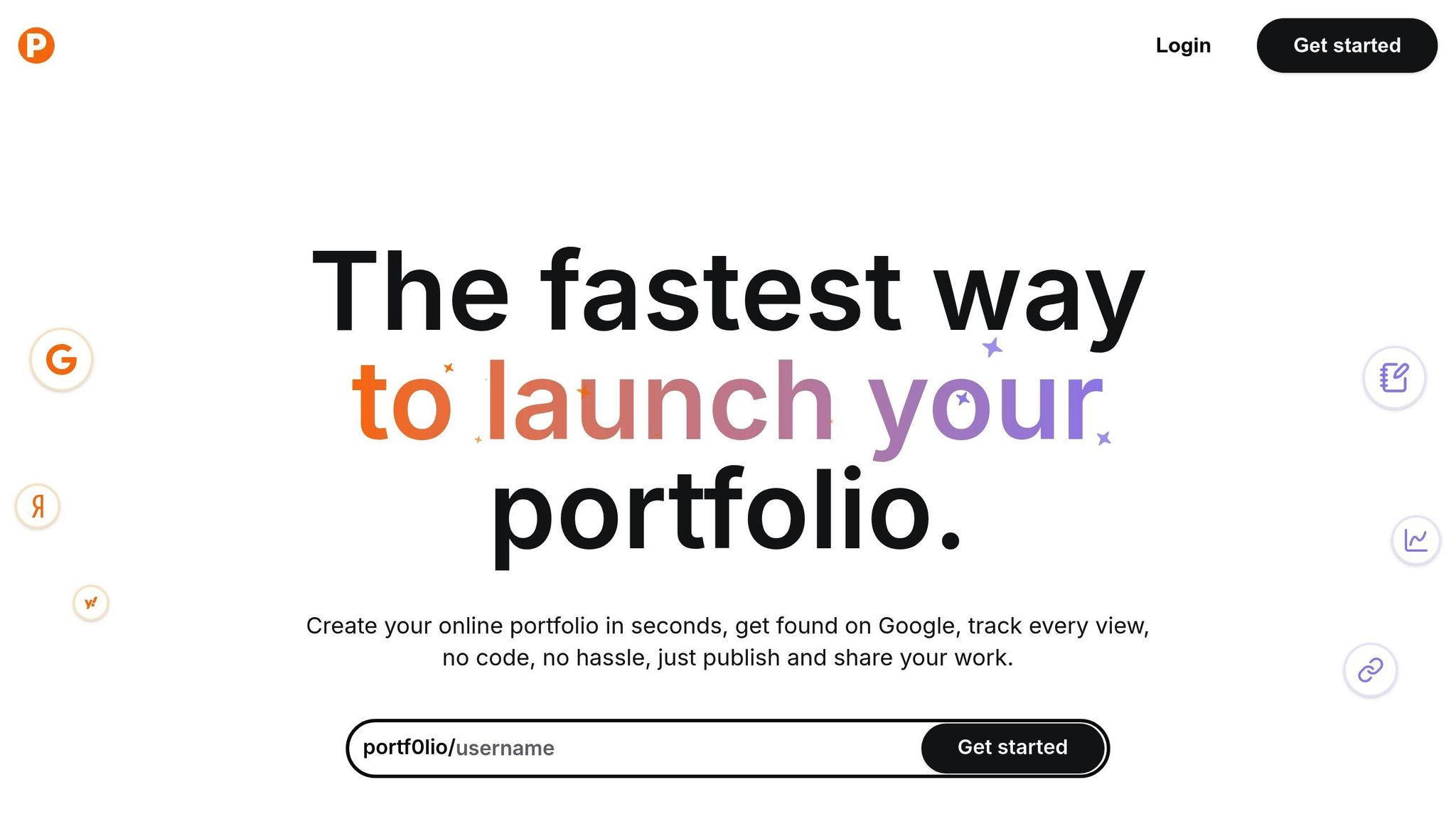
Organize your content effectively with Portf0lio's prebuilt sections, designed to keep your portfolio consistent and let you focus on presenting your work.
Using Built-in Sections
Portf0lio templates are crafted to guide visitors through your portfolio effortlessly. Each section has a specific role in telling your professional story:
| Section Type | Purpose | Hierarchy Level |
|---|---|---|
| Header Area | Highlights personal branding and value | Primary |
| Project Gallery | Displays work samples with clear emphasis | Primary |
| Experience Timeline | Outlines career history in order | Secondary |
| Education & Certifications | Lists academic and professional qualifications | Secondary |
| Blog Posts | Shares expertise and thought leadership | Supporting |
| Contact Information | Encourages connections with clear CTAs | Primary |
"It only took me a few minutes to set everything up, and the end result looked super clean and professional. No need to overthink it, just drop in your content and you're good to go." - Camille Vingere, Fullstack Developer
Next, let’s explore how Portf0lio's publishing and SEO tools can further enhance your portfolio.
Publishing and SEO Tools
Portf0lio automatically optimizes your content for search engines while maintaining a clear structure. Its SEO tools include:
- Automated meta descriptions generated from your content
- Structured data markup for better search visibility
- Mobile-responsive layouts that preserve content flow
- Clean URLs for easier indexing
"One of the things I love about Portf0lio is that it gives you a clean personal portfolio and a do-follow backlink, which is amazing for SEO." - SDD Founder Ramzi ₿
The platform also features an analytics dashboard that tracks views, clicks, and reads in real-time, helping you monitor visitor engagement and refine your content strategy.
Keep your sections concise and relevant to reinforce your narrative and encourage interaction.
Keeping Your Portfolio Current
Keeping your portfolio up to date ensures it remains effective and relevant.
Regular Content Reviews
Reviewing your portfolio content on a regular basis helps maintain a clear and organized structure. Use this table as a guide to plan your updates:
| Review Area | Frequency | Focus Points |
|---|---|---|
| Featured Projects | Monthly | Highlight top work and recent wins |
| Professional Timeline | Quarterly | Add new roles and career milestones |
| Skills Section | Bi-monthly | Include new tools, technologies, or certifications |
| Blog Content | Weekly | Share fresh insights or industry updates |
Make sure your best work is always front and center.
"It's the perfect way to share your projects without spending hours on setup. I finally have a portfolio that reflects my work and is super easy to update as I build new things." - Mathieu Trunet, Fullstack Developer
After each review, use performance data to fine-tune your portfolio's layout and content.
Testing and Performance Tracking
Analyzing visitor behavior can help you improve your portfolio’s structure and content. Here’s a breakdown of key metrics to monitor:
| Metric Type | Metrics | Purpose |
|---|---|---|
| Visitor Flow | Page navigation patterns | Understand how visitors explore your site |
| Project Views | Engagement with projects | Identify which work gets the most attention |
| Link Clicks | Call-to-action interactions | Determine what drives user actions |
| Time on Page | Duration of engagement | Gauge content relevance and interest |
"With Portf0lio, I finally have a space where I can quickly share my projects and see real engagement. It's super satisfying to ship something, add it to my portfolio in seconds, and then check the clicks rolling in." - Salim Laimeche, AI Engineer
Using tools like real-time stats dashboards can reveal which projects resonate most with visitors. This allows you to adjust your portfolio for better engagement and impact.
Summary and Action Items
Here’s how you can refine your portfolio for maximum impact:
| Focus Area | Key Actions | Expected Impact |
|---|---|---|
| Homepage Layout | Highlight critical info above the fold and feature top work | Grabs attention immediately |
| Navigation Flow | Simplify the menu with only essential pages | Reduces bounce rates |
| Content Priority | Showcase top projects first with clear calls-to-action | Boosts engagement |
| Visual Structure | Ensure consistent spacing and readable text sizes | Enhances user experience |
These adjustments will help create a polished, professional portfolio that encourages visitors to take action. To achieve this, focus on these key areas:
- Professional Presentation: Develop a sleek, modern design that aligns with your personal brand.
- Easy Updates: Use a system that makes it simple to refresh content as you complete new projects.
- Clear Organization: Structure your portfolio with intuitive navigation and strong calls-to-action.
- SEO Basics: Optimize meta descriptions and titles to improve search visibility.
By implementing these strategies, your portfolio will stay functional, engaging, and effective at communicating your value.
For a streamlined approach, consider using tools like Portf0lio. Camille Vingere, a Fullstack Developer, shares her experience:
"Everything is designed to highlight your value and drive action. If you want something that not only looks good but also helps you get more leads or opportunities, this is the tool to use."
FAQs
What’s the best way to organize my portfolio to showcase my skills effectively?
To highlight your skills effectively, structure your portfolio with a clear content hierarchy. Start with your most impressive projects at the top to grab attention right away. Group similar types of work together and provide concise descriptions that explain your role and the impact of each project.
Using a portfolio builder like Portf0lio can simplify this process. It offers clean templates and tools to organize your projects, experiences, and blog posts in a professional layout. This ensures your portfolio is both visually appealing and easy to navigate, making it simple for potential clients or employers to see your strengths at a glance.
What should a portfolio website's homepage header include for maximum impact?
An effective homepage header for a portfolio website should immediately capture attention and provide key information. Include your name or brand, a clear tagline or brief description of what you do, and a call-to-action (CTA) like 'View My Work' or 'Contact Me.'
For added impact, consider incorporating a professional photo or logo and navigation links to guide visitors to your projects, about page, or contact details. Keep the design clean and ensure it aligns with your overall portfolio aesthetic to make a strong first impression.
How does Portf0lio make it easy to create and manage a professional portfolio?
Portf0lio streamlines the process of building a professional portfolio by enabling users to create and publish a fully-hosted site in under a minute - without any coding skills. With six sleek templates to choose from, creators can effortlessly showcase their projects, experiences, education, blog posts, and social links.
Each portfolio is search-engine optimized, ensuring better visibility on Google, and can be shared via a single, all-in-one link. This makes it simple to maintain and share your work with potential clients or employers, all while focusing on what matters most - your creativity and content.