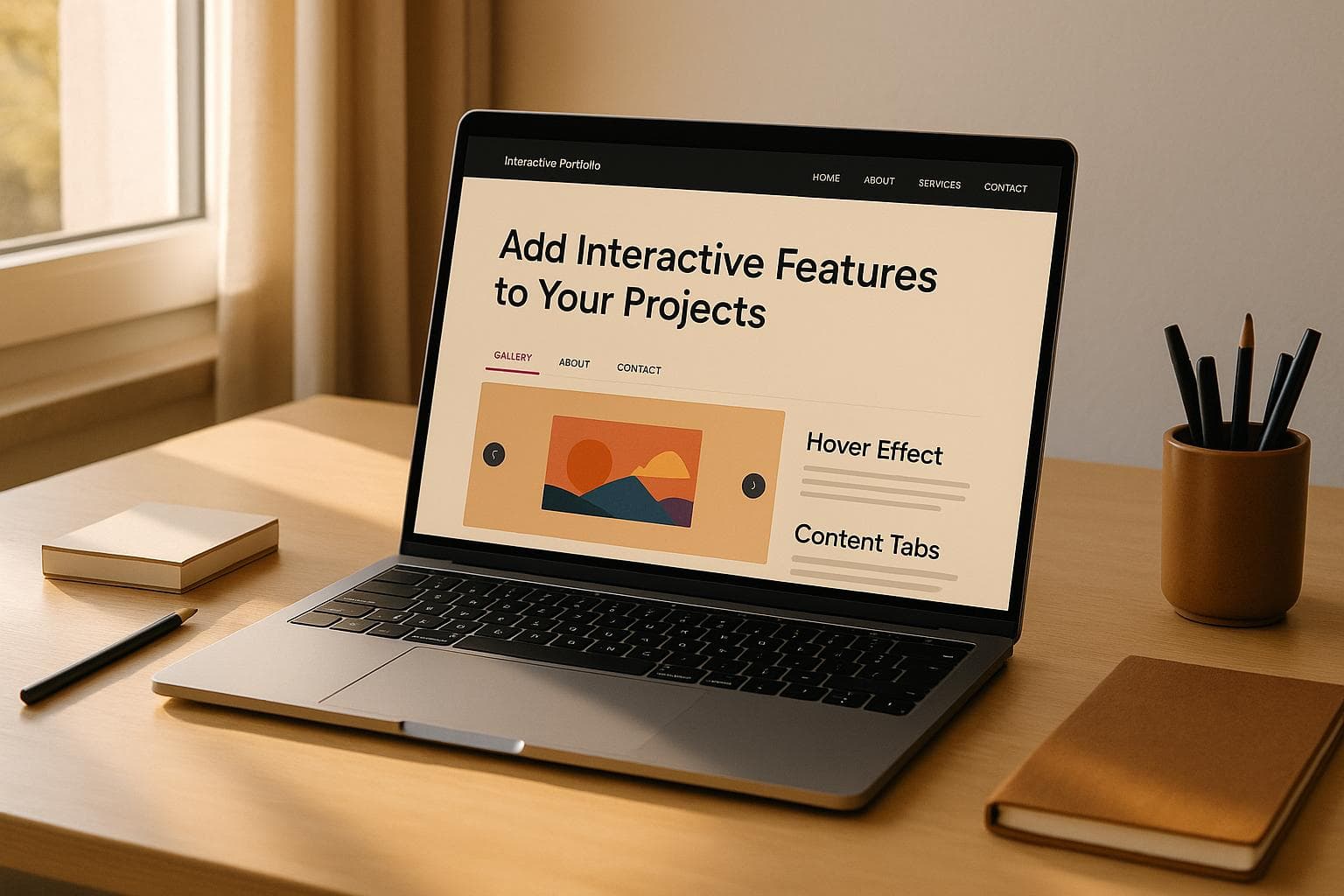
How To Add Interactive Features To Portfolio Projects
Adding interactive features to your portfolio can make it more engaging and memorable for potential clients or employers. Here's how you can enhance your portfolio effectively:
- Why It Matters: Interactive elements improve user experience, showcase your technical skills, and boost engagement.
- Key Features to Include:
- Image Galleries: Use grids, lightboxes, and captions to showcase your work visually.
- Hover Effects: Add animations to project cards, buttons, or links for a polished look.
- Content Tabs: Organize content like projects, skills, and testimonials into easy-to-navigate sections.
- Tools to Use: Platforms like Portf0lio offer templates and built-in tools to create interactive, professional portfolios without coding.
- Testing: Ensure your portfolio is responsive and works well on desktops, tablets, and mobile devices.
These steps will help you create a portfolio that stands out and leaves a lasting impression.
Create a Responsive Portfolio Website with HTML CSS JS AI ...
Setting Up Your Portfolio Base
Build a well-organized portfolio to simplify adding interactive features later.
Structuring Your Content
"It only took me a few minutes to set everything up, and the end result looked super clean and professional."
A well-structured portfolio should include these key sections:
- Project Showcase: Highlight your top projects first. For example, showcase a JavaScript To-Do List, a JAVA Dungeon Adventure game, or a Laravel-based real estate booking system.
- Skills Overview: Clearly outline your technical abilities and areas of expertise.
- Professional Background: List relevant education and work experience to complement your showcased projects.
- Contact Information: Ensure potential clients or employers can easily get in touch with you.
Once your content is organized, the next step is picking the right template to present it effectively.
Selecting Your Template
"Portf0lio has become an essential part of how I present myself online... I needed a simple and elegant way to highlight my track record, share past deals, and build trust with future partners and clients."
When choosing a portfolio template, consider the following factors:
| Factor | Why It Matters |
|---|---|
| Visual Hierarchy | Helps your most important work stand out first. |
| Navigation Flow | Makes it easy for visitors to explore your content. |
| Responsive Design | Ensures your portfolio looks great on any device. |
| Interactive Potential | Allows room for adding dynamic features. |
Pick a template that complements your content without overwhelming it. Look for clean layouts and intuitive navigation to set the stage for adding interactive elements later.
Must-Have Interactive Elements
With a solid foundation in place, these interactive features can turn your portfolio into an engaging and dynamic experience.
Image Galleries and Lightboxes
These tools are essential for showcasing your work visually. Here's how to use them effectively:
| Feature | Purpose | Best Practice |
|---|---|---|
| Gallery Grid | Display thumbnails | Keep dimensions consistent |
| Lightbox Overlay | Enable detailed viewing | Include keyboard navigation |
| Image Captions | Provide context | Keep captions short and clear |
You can take it a step further by adding responsive hover effects for a more interactive feel.
Hover Effects
Hover effects offer instant visual feedback, making your portfolio feel more dynamic. Here are a few ideas:
- Project Cards: Add a subtle scaling effect when hovered over.
- Call-to-Action Buttons: Use smooth color transitions to draw attention.
- Navigation Links: Include underline animations for a polished touch.
"Everything is designed to highlight your value and drive action. If you want something that not only looks good but also helps you get more leads or opportunities, this is the tool to use." - Camille Vingere, Fullstack Developer
Content Tabs
Tabs are a great way to organize your content and make navigation easier for users. Here's how you can use them:
| Tab Section | Content Type | Interactive Element |
|---|---|---|
| Projects | Featured work samples | Filterable categories |
| Skills | Technical abilities | Progress indicators |
| Experience | Work history | Timeline navigation |
| Testimonials | Client feedback | Carousel slider |
"With Portf0lio, I finally have a space where I can quickly share my projects and see real engagement... It's more than just a portfolio, it's a simple way to track what's working and what's catching people's attention." - Salim Laimeche, AI Engineer
sbb-itb-89ca1f2
Adding Interactivity Without Code
Build an interactive portfolio effortlessly using Portf0lio's easy-to-use dashboard.
Features That Make Your Portfolio Stand Out
Portf0lio's dashboard simplifies the process of making your portfolio engaging. Here's how you can add interactive elements:
| Feature | What It Does | How to Use It |
|---|---|---|
| Project Showcase | Highlight your work samples | Choose from six professionally designed templates |
| Social Links | Connect with your audience | Add links for direct interaction |
| Blog Integration | Share detailed insights | Use the built-in blog functionality |
| Analytics Dashboard | Track engagement metrics | View real-time data on views, clicks, and reads |
These features integrate seamlessly, making it simple to upgrade every aspect of your portfolio.
Users have praised these tools for their impact:
"One of the things I love about Portf0lio is that it gives you a clean personal portfolio and a do-follow backlink, which is amazing for SEO. It's the easiest way I've found to boost my domain rating without overthinking strategy or setup."
- Ramzi ₿, SDD Founder
Built-in Tools for a Professional Look
Portf0lio's built-in tools ensure your portfolio has a polished, interactive design without requiring extra effort. The platform uses pre-set elements to maintain a cohesive appearance.
Web3 Developer Lucas Fabre shared his thoughts:
"I gave Portf0lio a try and I'm genuinely impressed with the result! It made creating and sharing my developer portfolio incredibly easy and enjoyable."
Digital Architect Fahari Hamada Sidi added:
"Portf0lio is such a practical tool to showcase my projects. It made the whole process super quick and smooth, and I didn't have to worry about design or layout, everything just looked good out of the box."
With over 446 creators already using Portf0lio to launch their portfolios, it's clear you don't need complex tools to achieve a professional, interactive result.
Testing and Publishing Your Portfolio
Cross-Device Testing
Make sure your portfolio works well on all types of devices:
| Device Type | Test Areas | What to Check |
|---|---|---|
| Desktop | Large screen display | Smooth image transitions, hover effects, and proper tab functionality |
| Tablet | Medium screen layout | Responsive touch interactions, proper scaling, and easy navigation |
| Mobile | Small screen experience | Quick tap responses, smooth scrolling, and accessible menus |
Testing across devices ensures your portfolio delivers a great experience everywhere and is ready for efficient deployment.
Speed and SEO Setup
Portf0lio takes care of SEO for you, helping your portfolio rank higher in search results. Its built-in features, like do-follow backlinks, make boosting your domain rating easy without needing advanced setup.
AI Engineer Salim Laimeche shared his experience:
"With Portf0lio, I finally have a space where I can quickly share my projects and see real engagement. It's super satisfying to ship something, add it to my portfolio in seconds, and then check the clicks rolling in."
Once your portfolio is optimized for performance and search engines, you're ready to publish it using Portf0lio's user-friendly tools.
Going Live with Portf0lio
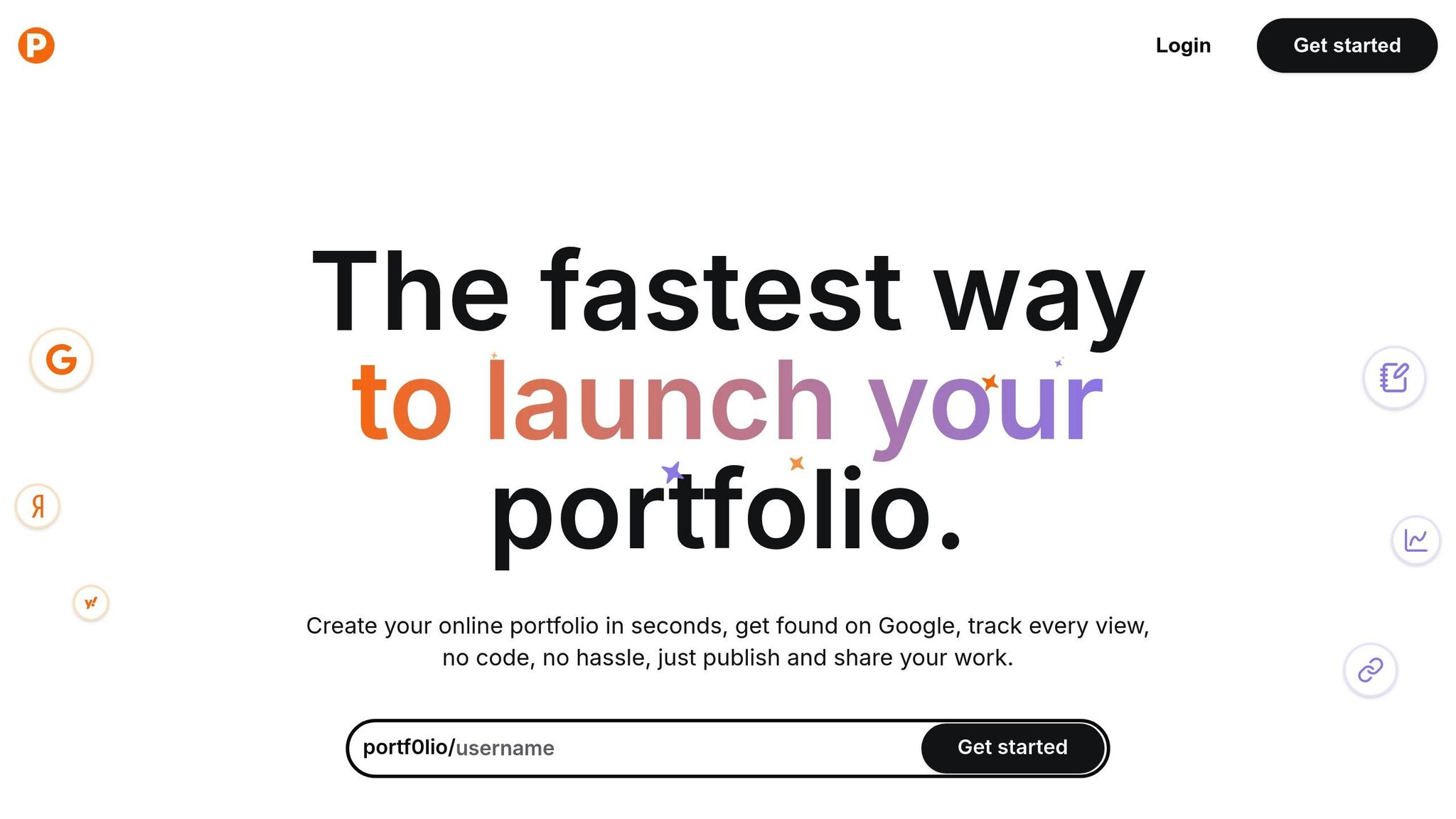
More than 446 creators have already launched their portfolios through Portf0lio. The platform offers:
- Real-time analytics to track views, clicks, and reads
- A single, shareable link for your portfolio
- Secure hosting that's always available
- Priority support for technical issues
The analytics dashboard gives you insights into how visitors interact with your portfolio. Use this information to fine-tune interactive features and improve user engagement.
Conclusion: Making Your Portfolio Interactive
With structured content and engaging features, your portfolio doesn’t just look polished - it actively connects with visitors. Adding dynamic elements ensures a stronger connection with clients and potential employers.
Here’s what your interactive portfolio should focus on:
- Highlighting Your Skills: Use interactive elements to emphasize your expertise and encourage action.
- Encouraging Engagement: Features like image galleries or hover effects make your work more approachable and engaging.
- Measuring Performance: Track visitor interactions to understand what resonates most.
These elements work together to make your portfolio more impactful, turning casual visitors into engaged participants.
Ready to take your portfolio to the next level? Portf0lio offers built-in tools to help you stand out. With recognition as the #2 Product of the Day and #1 Product of the Week on Uneed, it’s a proven platform for showcasing your work professionally.
FAQs
How do interactive features in a portfolio help me attract jobs or clients?
Adding interactive features to your portfolio can make your work more engaging and leave a lasting impression on potential employers or clients. Elements like sliders, lightboxes, and clickable sections not only showcase your creativity but also demonstrate your technical skills in a practical way.
A polished, interactive portfolio highlights your attention to detail and professionalism, helping you stand out in a competitive market. By creating an experience that’s both visually appealing and functional, you’re more likely to capture interest and communicate your value effectively.
What are some simple ways to add interactive features to your portfolio without coding?
If you're looking to enhance your portfolio with interactive features like sliders, lightboxes, or clickable elements without any coding skills, Portf0lio makes it incredibly easy. This user-friendly portfolio builder lets you create a professional, fully-hosted website in under a minute. You can choose from six sleek templates and effortlessly add projects, work experiences, education details, blog posts, and social links.
With Portf0lio, you can focus on showcasing your work while it handles the technical side, ensuring your site is fast, polished, and optimized for search engines. It's a quick and effective way to make your portfolio stand out with engaging, interactive elements.
How can I make sure my interactive portfolio looks great and works smoothly on all devices?
To ensure your interactive portfolio is responsive and performs seamlessly across different devices, focus on using a platform that prioritizes responsive design and optimized performance. For example, Portf0lio automatically adapts your portfolio to any screen size, ensuring it looks professional on desktops, tablets, and smartphones.
Additionally, Portf0lio optimizes your site for search engines, helping it rank well on Google while maintaining fast loading speeds. This ensures your work is accessible and visually appealing, no matter how your audience views it.