
Track Portfolio SEO with Google Analytics
Here’s how: Use Google Analytics to track and improve your SEO. By monitoring how people find and interact with your site, you can make smarter decisions to boost visibility and attract opportunities.
Key Takeaways:
- Why SEO Matters: It brings more traffic, showcases your skills, and builds credibility.
- Google Analytics Benefits: Track visits, search terms, user behavior, and traffic sources.
- Setup Made Easy: Combine Portf0lio’s built-in tools with Google Analytics for deeper insights.
- Metrics to Watch: Search traffic, bounce rates, session duration, and most-viewed pages.
- Actionable Steps: Use data to optimize your content, improve user experience, and grow your audience.
Start by setting up Google Analytics and pairing it with Portf0lio’s built-in dashboard. This combo gives you real-time feedback and detailed analysis to refine your SEO strategy.
How To Use Google Analytics For SEO
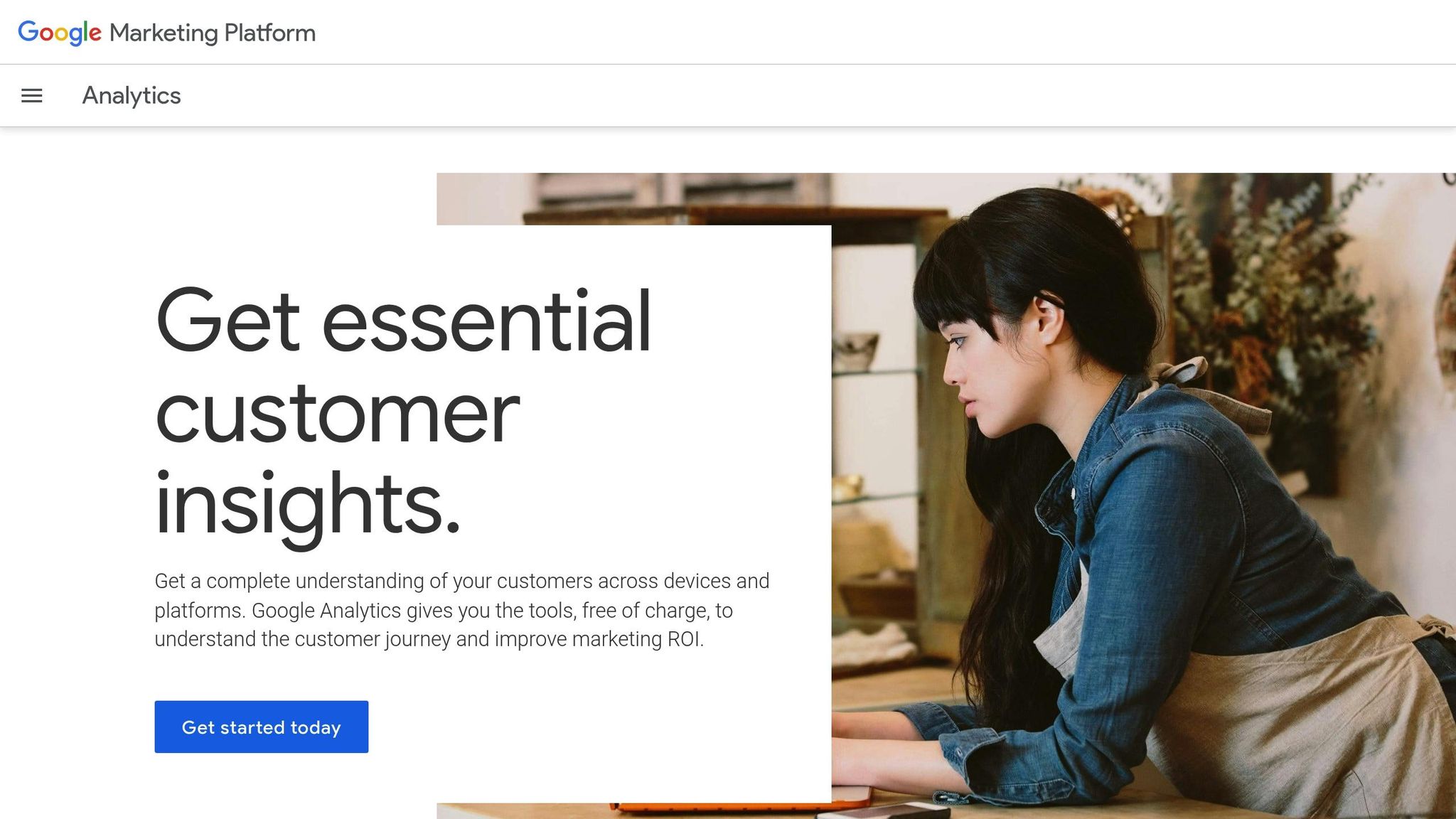
Google Analytics Setup Guide
Setting up Google Analytics for your portfolio is straightforward. Portf0lio includes built-in analytics tracking, which, when paired with Google Analytics, provides detailed SEO insights.
Setting Up Your Account
Follow these steps to create and configure your Google Analytics account:
- Go to Google Analytics.
- Click on "Start measuring".
- Enter the name of your portfolio website.
- Choose a reporting time zone (e.g., US time zone).
- Select your preferred data-sharing settings.
- Accept the Terms of Service.
To ensure accurate tracking, configure these settings:
- Turn on enhanced measurement.
- Define conversion goals.
- Set up site search tracking.
- Create custom dimensions for your projects.
Adding Tracking Code
Portf0lio makes integrating Google Analytics easy with its built-in dashboard.
To confirm that your Google Analytics is correctly implemented, follow these steps:
- Open the real-time reports in Google Analytics.
- Visit your portfolio site in a new browser window.
- Check if your visit appears in the real-time data.
- Review the tracking status in the Admin section of Google Analytics.
Currently, over 446 creators are using Portf0lio's analytics tools, making it a reliable way to monitor your portfolio's performance. Once your setup is complete, start analyzing key SEO metrics to understand and improve your portfolio's impact.
Main SEO Metrics to Track
Google Analytics offers key metrics to evaluate how your portfolio performs in search results. These metrics, combined with your initial setup, provide insights you can act on to improve your SEO strategy.
Search Traffic Numbers
Keep an eye on your organic search traffic using Google Analytics:
- Organic Sessions: Tracks the number of visits originating from search engines.
- Landing Pages: Identifies which portfolio pages attract search traffic.
- Search Queries: Highlights the keywords bringing visitors to your site.
- Geographic Data: Shows where your search visitors are located.
Portf0lio’s built-in analytics dashboard also provides real-time tracking, which works as a great complement to Google Analytics.
User Engagement Stats
Understanding visitor behavior can help you measure how effective your content is. Focus on these engagement metrics:
- Average Session Duration: Measures how much time visitors spend on your portfolio.
- Pages per Session: Indicates how many pages visitors view during each visit.
- Bounce Rate: Shows the percentage of visitors who leave after viewing just one page.
- Exit Pages: Points out which pages visitors typically leave from.
By monitoring these stats, you can identify which areas of your portfolio are performing well and which might need adjustments. Dive deeper into your most-visited pages to uncover what’s driving user interest.
Most-Visited Pages
Here’s a breakdown of page types and the metrics that matter:
| Page Type | Key Metrics | Why It Matters |
|---|---|---|
| Project Pages | Impressions, link clicks | Indicates if your showcased work grabs attention. |
| Blog Posts | Views, link clicks | Measures the success of your content strategy. |
| About Section | Visits, bounce rate | Evaluates how well your personal brand connects. |
Using both Google Analytics and Portf0lio’s dashboard, you can pinpoint the portfolio elements that resonate most with your audience and refine your approach accordingly.
sbb-itb-89ca1f2
Using Data to Improve SEO
Measuring Growth
Track your SEO progress by comparing data over monthly or quarterly periods. Look for trends in organic traffic and engagement to see if your efforts are paying off. Using custom date ranges can help you assess progress more accurately. For instance, comparing quarter-to-quarter data can uncover patterns. Dive deeper by analyzing individual page performance to spot areas that need improvement.
Page Performance Analysis
Examine how each page performs to understand what works and what doesn’t. Your analytics dashboard is key here - check metrics like engagement rates and user behavior. If some pages aren’t engaging users, it might be time to tweak the layout, strengthen your calls-to-action, or update the content to make it more relevant.
Content Optimization Steps
Apply these findings to refine your content strategy:
-
Spot Your Top Pages
Identify the pages with the best engagement metrics and figure out what makes them successful. -
Revamp Low-Performing Pages
For pages with low engagement, update the content, refine calls-to-action, or adjust the layout to make them more appealing. -
Improve the User Experience
Make changes that encourage interaction, like speeding up page load times, ensuring mobile compatibility, and adding internal links to related content.
"What really makes the difference is how conversion-focused it is. Everything is designed to highlight your value and drive action. If you want something that not only looks good but also helps you get more leads or opportunities, this is the tool to use." - Camille Vingere, Fullstack Developer
Use your analytics dashboard to track the impact of these changes on search performance and user engagement. Adjust your strategy based on what the data tells you.
Portf0lio SEO Tools Guide
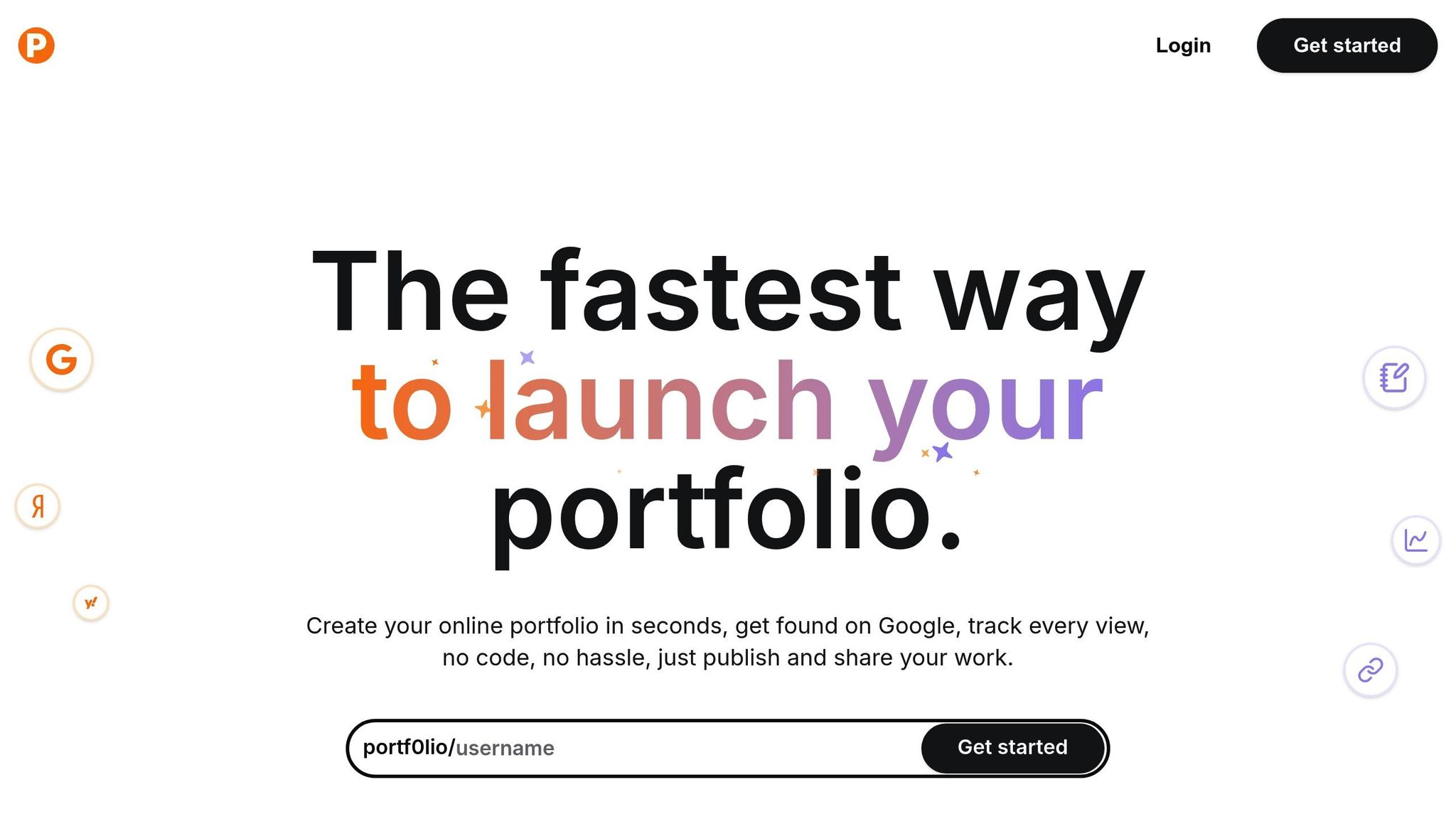
Built-in SEO Features
Portf0lio comes equipped with SEO tools designed to improve your portfolio's visibility on search engines. Each portfolio is structured to be easily indexed by Google, making it search-engine friendly. One standout feature is the do-follow backlink, which can help improve your domain rating.
"One of the things I love about Portf0lio is that it gives you a clean personal portfolio and a do-follow backlink, which is amazing for SEO. It's the easiest way I've found to boost my domain rating without overthinking strategy or setup."
These features are paired with Portf0lio's analytics dashboard, allowing you to track your portfolio's performance in real time.
Portf0lio Analytics Dashboard
Portf0lio’s analytics dashboard provides insights into key metrics that help you gauge your portfolio’s performance:
| Metric Type | What It Measures | Why It Matters |
|---|---|---|
| Visit Tracking | Total page views | Understand overall traffic trends |
| Link Clicks | Engagement with links | Assess the effectiveness of CTAs |
| Blog Views | Content reach | Evaluate how well articles perform |
| Project Impressions | Portfolio engagement | Track how viewers interact with your work |
"With Portf0lio, I finally have a space where I can quickly share my projects and see real engagement. It's super satisfying to ship something, add it to my portfolio in seconds, and then check the clicks rolling in."
Combined Analytics Strategy
For a complete view of your SEO performance, combine Portf0lio’s built-in metrics with Google Analytics. Here’s how to make the most of both:
1. Use Portf0lio for Quick Insights
The built-in dashboard offers immediate data on visitor behavior, link clicks, and engagement. These real-time stats make it easy to adjust your content or portfolio on the fly.
2. Add Google Analytics for Deeper Analysis
Google Analytics complements Portf0lio's data by providing detailed insights into visitor demographics, behavior patterns, and conversions. This allows you to dig deeper into your audience's preferences and actions.
3. Compare and Review Regularly
By comparing metrics from both platforms, you can spot trends and uncover new opportunities. Portf0lio gives you instant feedback, while Google Analytics helps you understand broader patterns over time.
Portf0lio’s combination of SEO tools and analytics makes it a strong choice for showcasing your work while keeping an eye on performance.
Summary and Action Steps
Top Metrics to Monitor
To understand how well your portfolio is performing in terms of SEO, you need to keep an eye on key metrics that reveal both visibility and engagement. Regularly review these metrics using Google Analytics and Portf0lio's dashboard:
| Metric Category | What to Monitor | Goals |
|---|---|---|
| Traffic Sources | Visits from search engines | Aim for a consistent monthly increase |
| User Behavior | Time spent on site, bounce rate | Encourage longer sessions and lower bounce rates |
| Content Performance | Most visited pages, exit rates | Identify which pages perform best |
| Engagement | Project views, link clicks | Focus on tracking conversion points |
This table can serve as your go-to guide for setting up and tracking the right metrics.
Steps to Get Started with SEO Tracking
Here’s how to begin monitoring your SEO performance effectively:
- Set Up Your Analytics Tools Start by integrating Google Analytics with Portf0lio's built-in tracking features. This combination will provide a complete picture of how your portfolio is performing.
-
Configure Essential Tracking Metrics
Make sure your setup captures the following data points:
- Views on project pages
- Engagement with blog posts
- Link clicks
- Traffic coming from search engines
-
Review Metrics Regularly
Plan to evaluate your data every month. This will help you identify trends and make necessary adjustments. As Salim Laimeche puts it:
"With Portf0lio, I finally have a space where I can quickly share my projects and see real engagement. It's super satisfying to ship something, add it to my portfolio in seconds, and then check the clicks rolling in."
FAQs
How can I use Google Analytics to track and improve my portfolio website's SEO performance?
To monitor and enhance your portfolio's SEO performance using Google Analytics, start by setting up your website's tracking code in Google Analytics. Once that's done, focus on key metrics like organic traffic, bounce rate, average session duration, and top-performing pages to understand how visitors interact with your site.
Pay special attention to the Acquisition section to see how much traffic comes from search engines and which keywords are driving visitors to your portfolio. Use this data to identify areas for improvement, such as optimizing underperforming pages with better keywords or improving content quality to reduce bounce rates.
If you're using a platform like Portf0lio, which is already optimized for search engines, combining this with Google Analytics insights can help you fine-tune your strategy and maximize visibility.
What SEO metrics should I focus on for my portfolio in Google Analytics?
To monitor your portfolio's SEO performance using Google Analytics, pay attention to key metrics like website traffic, click-through rates, blog views, and project impressions. These metrics help you understand how users discover and interact with your portfolio, as well as how well your site ranks in search results.
Tracking these insights regularly will allow you to identify trends, optimize your content, and ensure your portfolio continues to attract the right audience. Focus on providing high-quality, engaging content to improve these metrics over time.
How can I use Google Analytics with Portf0lio to track my portfolio's SEO performance?
Currently, there is no specific information available on integrating Google Analytics directly with Portf0lio's built-in tools. However, you can still use Google Analytics to monitor your portfolio's SEO performance by setting up tracking for your website. Once your portfolio is live, you can add your Google Analytics tracking ID to your site and start analyzing visitor behavior, traffic sources, and other key metrics to refine your SEO strategy.
For further assistance, refer to Google's Analytics Help Center for guidance on setting up and using their platform effectively.