
How to Use Analytics to Improve Portfolio SEO
Analytics tools can help you boost your portfolio's SEO by providing insights into traffic, user behavior, and content performance. Here’s how analytics can make a difference:
- Why It Matters: 67% of clicks go to the first five organic results. Data-backed SEO strategies can drive up to 1,000% more traffic than organic social media.
- Key Tools:
- Google Analytics 4 (GA4): Tracks user behavior with event-based data.
- Google Search Console (GSC): Shows search performance, including impressions and clicks.
- Portfolio Analytics: Focuses on specific portfolio metrics like page views and engagement.
- How to Start:
- Set up GA4 to monitor traffic and user actions.
- Use GSC to track search queries and keyword performance.
- Combine these tools for a complete view of your portfolio’s performance.
- Quick Tips:
- Identify top-performing pages and optimize content for engagement.
- Monitor metrics like bounce rate, session duration, and Core Web Vitals.
- Use analytics to improve technical SEO (e.g., mobile responsiveness, page speed).
- Update content with better keywords and structured data.
Analytics-driven SEO can lead to better rankings, more traffic, and higher engagement. Start by linking GA4 and GSC for a full picture of your portfolio's performance.
SEO Analytics: How To Track & Analyze Your SEO Campaign
Analytics Setup Guide
Now that we've covered the key tools, here's how to set up your analytics platforms step by step.
Google Analytics 4 Setup Steps
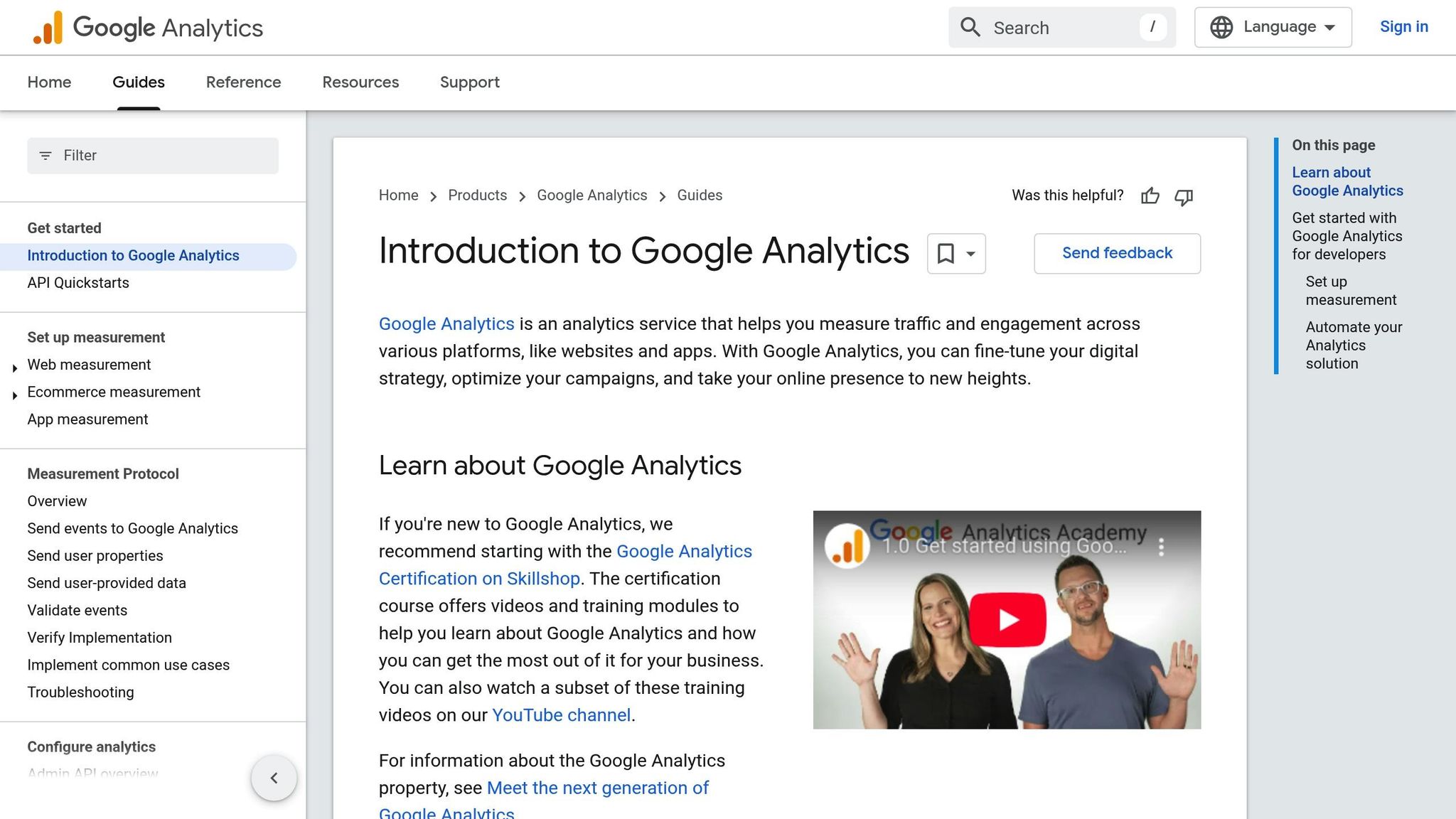
To get started with Google Analytics 4 (GA4), you'll need to create a new property, configure a data stream, and install the tracking code. Here's how:
-
Create Your GA4 Property
- Head to analytics.google.com and click "Start Measuring."
- Fill in your portfolio details, including the property name, reporting time zone (e.g., US/Eastern for U.S.-based users), currency (USD), industry category, and business size.
-
Configure a Data Stream
- In the Admin settings, navigate to "Data Streams."
- Choose "Web" as your platform and input your portfolio's URL.
- Enable enhanced measurement to automatically track key events.
-
Install the Tracking Code
Select the best tracking method for your needs:
Follow the specific instructions for your chosen method. For example, if you're using the GTAG method, insert the tracking code into your site'sMethod Best For Native GTAG Users with developer access Plugin/CMS Non-technical users Tag Manager Advanced tracking setups <head>section. Then, confirm your setup by checking GA4's Real-Time reports and using DebugView to make sure events are being tracked properly.
Google Search Console Setup
Google Search Console is essential for understanding your portfolio's SEO performance. Here's how to set it up:
-
Add Your Property
- Go to Google Search Console and choose the type of property you want to add.
- Enter your portfolio URL.
-
Verify Ownership
Choose one of these verification methods:- Upload an HTML file to your site.
- Add an HTML meta tag to your site’s
<head>. - Use your Google Analytics account.
- Add a DNS record to your domain.
- Use Google Tag Manager.
Using Portf0lio Analytics
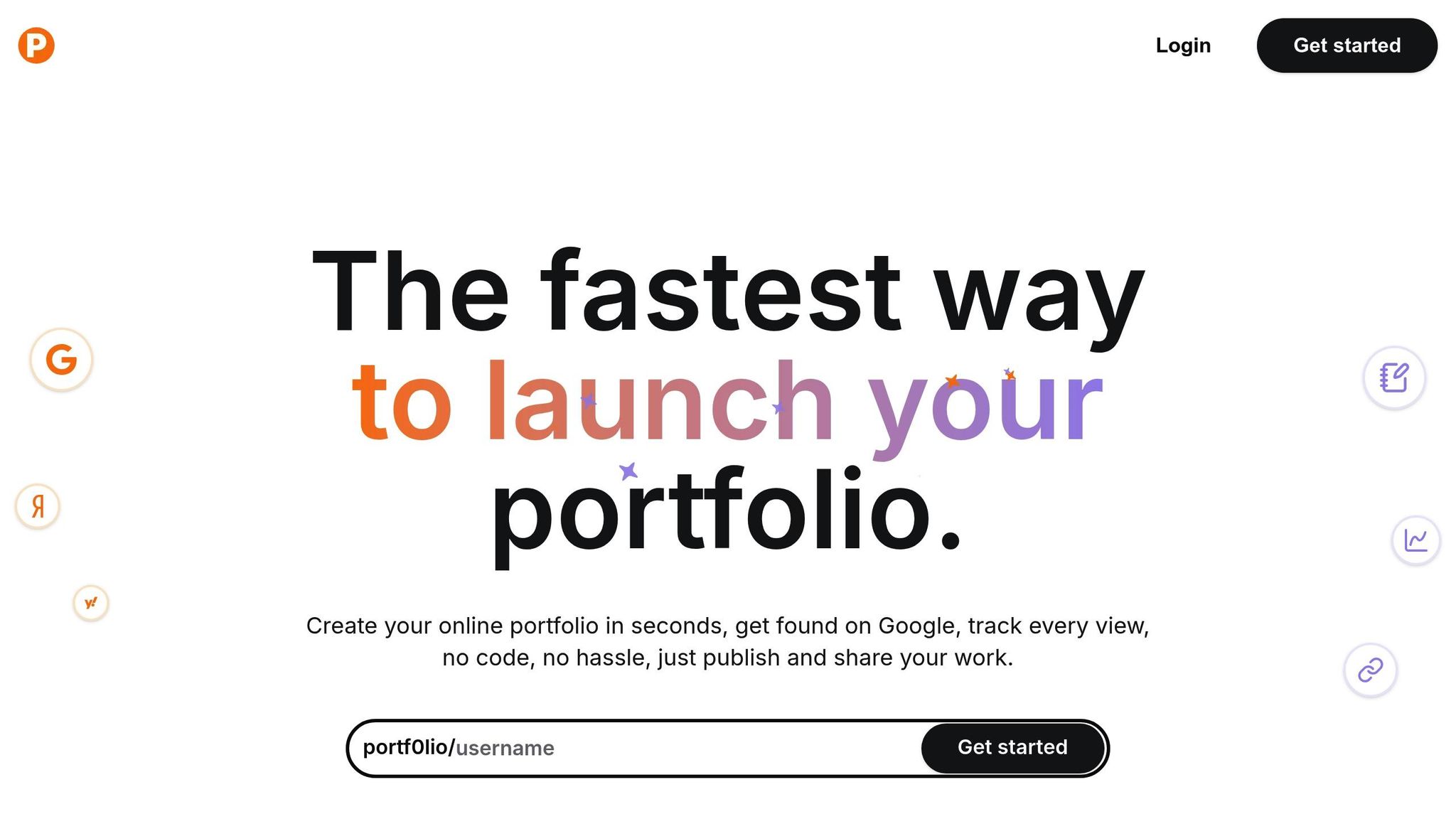
Portf0lio’s built-in analytics automatically track key metrics, such as:
- Page views
- Click-through rates
- User engagement
- Content performance
For a complete picture of your portfolio's performance, integrate Portf0lio analytics with GA4 and Google Search Console. Confirm the integration by reviewing live traffic in GA4, checking Search Console's performance data, and monitoring engagement directly on Portf0lio’s dashboard.
Reading Analytics Data for SEO
Finding Top-Performing Pages
Spotting your top-performing pages can uncover chances to improve and highlight the types of content that resonate most with your audience. In GA4, navigate to Reports > Engagement > Landing Pages, and filter by organic traffic to identify these pages. Pay attention to metrics that measure how effective your content is, such as engagement rate, average session duration, bounce rate, and pages per session. For example, if a case studies page draws a lot of traffic but users aren’t engaging much, you might want to restructure the content or add more detailed project information.
Key metrics to evaluate include:
- Engagement Rate: Shows how well your content aligns with what users are searching for.
- Average Session Duration: Indicates content quality and user interest. Well-ranking pages often see an average session duration around 3 minutes and 10 seconds.
- Bounce Rate: Helps you gauge whether your content grabs attention right away or sends people looking elsewhere.
- Pages per Session: Reflects how interconnected your content is and whether users are exploring further.
Analyzing User Behavior
Understanding how visitors interact with your portfolio can reveal what’s working and what might need improvement. Research suggests that websites offering a better user experience are 33% more likely to secure top search rankings.
Here are some key behavioral signals to monitor:
- Scroll Depth: Tracks how far users scroll down your pages. The deeper they scroll, the more engaged they likely are.
- Navigation Patterns: Shows the common paths visitors take through your portfolio, which can reveal popular content or areas needing better connection.
- Exit Points: Identifies where users tend to leave, helping you spot potential gaps or weak spots in your content.
It’s worth noting that 53% of mobile users will abandon a site if it takes more than 3 seconds to load. To ensure a smooth experience, use Core Web Vitals in Search Console to monitor your site’s mobile performance and address any issues.
These behavioral insights are essential for measuring and refining your SEO strategy, providing a clear path to improve performance.
Measuring SEO Results
Tracking the right metrics is key to understanding how well your SEO efforts are paying off. Here are three critical areas to focus on:
-
Organic Traffic Quality
Look beyond just traffic volume - assess how visitors engage with your site. Metrics like increased pages per session, longer session durations, and higher conversion rates from organic traffic signal that your content is hitting the mark. -
Search Visibility
With 67% of all clicks going to the first five organic search results, ranking high is crucial. Use the Performance report in Search Console to track how your portfolio appears for target keywords. -
Technical Performance
Technical factors like Core Web Vitals and mobile optimization play a big role in rankings. Tools like your portfolio’s built-in analytics dashboard can help you monitor these alongside engagement metrics.
In March 2025, Google AI overviews appeared in 13.14% of US desktop searches. This highlights the growing importance of structuring your content for both human readers and search engines. Using clear headings, schema markup, and logical organization will make your portfolio more accessible and improve its visibility in various search formats.
sbb-itb-89ca1f2
SEO Updates Based on Data
Technical SEO Fixes
Using performance data, you can address key technical issues to boost your site's SEO.
Core Web Vitals Optimization
Keep an eye on Core Web Vitals through Google Search Console. Pay special attention to metrics like Largest Contentful Paint (LCP) and First Input Delay (FID) to ensure a faster and smoother user experience.
Mobile Responsiveness
With 62% of adult Americans using voice assistants across devices, it's crucial to optimize your site's mobile performance to cater to these users effectively.
Indexing Efficiency
Streamline your indexing process by:
- Applying noindex tags to utility pages.
- Using proper canonical tags to avoid duplicate content issues.
- Crafting a well-optimized XML sitemap.
- Fixing broken internal links and redirects to maintain link equity.
Once these technical fixes are in place, you can shift focus to improving your content based on the data insights.
Content Updates for SEO
Turn your analytics data into actionable content improvements. As Google advises, "You should build a website to benefit your users and gear any optimization toward making the user experience better".
Project Descriptions
Upgrade your project descriptions by naturally incorporating relevant keywords, clearly outlining technical results, using structured headings, and adding schema markup to improve search visibility.
Keyword Integration
Pinpoint keywords that have high impressions but low clicks using Google Search Console. This creates opportunities for quick optimization wins.
"There's at least one quick trick that's easy to overlook with it. If you need a quick SEO 'win,' use Google Search Console to find keyword optimization opportunities, look for keywords with high impressions but low clicks. Focus your page on those, and you've got a winner".
Testing Portfolio Changes
After implementing updates to technical and content elements, it's essential to test their impact systematically. Use data-driven methods, like Causal Impact analysis, to distinguish between correlation and causation.
Set up a monitoring framework to track:
- Page load speed
- Click-through rates
- User engagement
- Conversion rates
Leverage your portfolio's analytics dashboard to gather real-time insights on views, clicks, and overall engagement. This will help you measure the effectiveness of your SEO efforts and refine them further.
Next Steps
Once you've completed the initial setup, it's time to establish a routine for ongoing SEO improvement. Start by creating a centralized SEO dashboard that combines data from GA4, Search Console, and Portf0lio Analytics. This dashboard will act as your control hub, helping you manage and refine your SEO efforts over time.
Keep an eye on these critical metrics to measure your progress:
| Metric | Monitoring Frequency |
|---|---|
| Organic Traffic | Weekly |
| Click-Through Rate | Bi-weekly |
| Core Web Vitals | Monthly |
| Keyword Rankings | Weekly |
| Organic Conversions | Monthly |
"SEO metrics are your agency's scoreboard - they tell you what's working, what needs improvement, and how to get better results for your clients." - Joe Kindness, Founder & CEO at AgencyAnalytics
Use data insights to guide your next moves. Here's how to stay on track:
- Review analytics weekly to identify new trends.
- Focus on pages with high impressions but low click-through rates.
- Regularly assess Core Web Vitals to ensure optimal performance.
- Track user engagement metrics to understand how visitors interact with your site.
- Document changes and their outcomes to refine your approach.
Consistency and a data-driven mindset are key to long-term SEO success. Research involving over 11 million Google search results found a strong link between rankings and referring domains. This underscores the importance of pairing technical improvements with efforts to earn high-quality backlinks.
Finally, set realistic expectations - SEO results often take 3–6 months to materialize. Keep tracking your progress and fine-tune your strategy as you go.
FAQs
How do I connect Google Analytics 4 and Google Search Console to boost my portfolio's SEO?
To link Google Analytics 4 (GA4) with Google Search Console (GSC) and give your portfolio's SEO a boost, start by connecting the two accounts. Here's what you'll need: Editor access in GA4 and verified ownership in GSC. Once you're set, head to Admin > Product Links > Search Console Links in GA4, click Link, choose your GSC property, and confirm the web data stream. After linking, GSC data will appear directly in your GA4 reports.
This integration is a powerful tool for understanding how search queries bring traffic to your portfolio and how visitors engage with your site. By pinpointing high-performing keywords and analyzing user behavior, you can refine your SEO strategy to improve visibility and attract more visitors.
What key metrics should I track in GA4 and GSC to boost my portfolio's SEO performance?
To boost your portfolio's visibility in search engines, it's essential to keep an eye on key metrics using Google Analytics 4 (GA4) and Google Search Console (GSC). Here's what to focus on:
Key Metrics in GA4
- Users: This tells you how many people visit your portfolio, giving you a sense of your overall reach.
- Sessions: Tracks the total number of visits, including repeat visits from the same user.
- Engagement Rate: A measure of how actively visitors interact with your portfolio, such as clicking links or navigating pages.
- Average Engagement Time: Shows how long visitors stay engaged, offering insights into how compelling your content is.
- Conversion Rate: Indicates how well your organic traffic leads to specific actions, like filling out a contact form or downloading a résumé.
Key Metrics in GSC
- Clicks: Tracks how often users click on your portfolio link in search results.
- Impressions: Shows how many times your portfolio appears in search results, helping you gauge visibility.
- Click-Through Rate (CTR): The percentage of impressions that result in clicks, giving you an idea of how enticing your search result snippets are.
- Average Position: Reveals your portfolio's ranking in search results, helping you identify areas for improvement.
By regularly analyzing these metrics, you can better understand how users interact with your portfolio and how it performs in search results. This data is invaluable for refining your SEO strategy and making informed decisions to improve your online presence.
How can I use analytics to find and fix technical SEO issues in my portfolio?
To tackle technical SEO issues in your portfolio, start by leveraging tools like Google Analytics and Google Search Console. These platforms provide valuable insights into key metrics such as crawl rates, indexation, and errors that might block search engines from properly accessing your pages. Common problems like broken links, unindexed pages, or incorrect structured data often surface through these tools.
It's also important to analyze user engagement metrics, including bounce rate and time on page. For example, if a page has a high bounce rate, it could signal a need for better content, smoother navigation, or quicker load times. Conducting regular technical audits will help ensure your portfolio stays optimized for search engines while offering a seamless user experience. By addressing these challenges, you can boost your portfolio’s visibility and overall performance in search results.